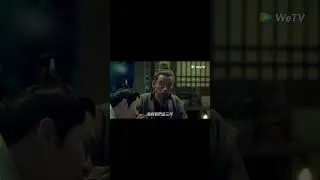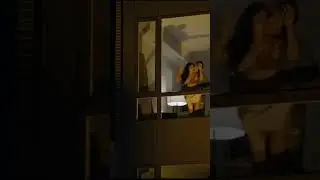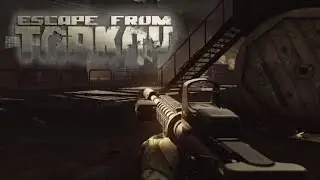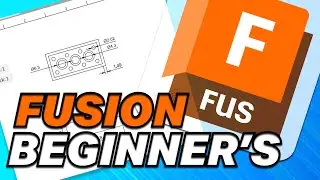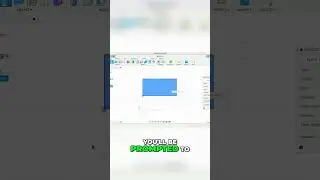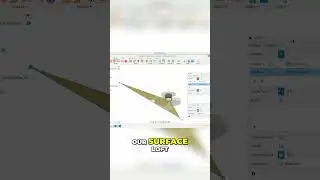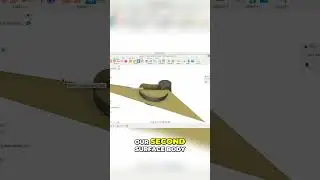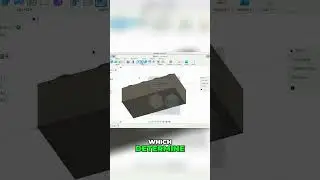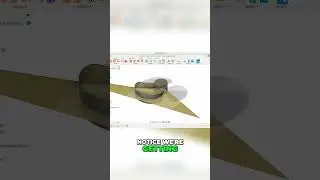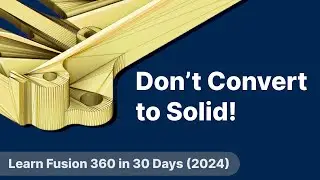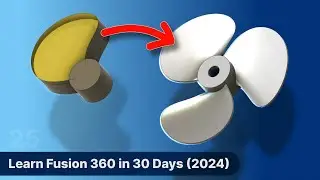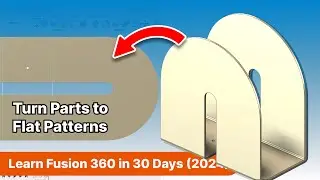Create an Exploded Animation in Fusion 360's Animation Workspace
Create an Exploded Animation in Fusion 360's Animation Workspace // Welcome to episode #14 of Fusion Fridays. By the end of this video, you’ll be able to explode an assembly model in the animation workspace.
You’ll learn how to manually AND automatically explode assembly files, along with how to playback the animation.
TIMESTAMPS
0:00 - Exploded Animation in Fusion 360
0:20 - Get the demo file
1:24 - Changing to the animation workspace
2:00 - Create a new storyboard
3:14 - Auto explode your assembly
4:18 - Scratch zone explained
4:50 - Manually explode your assembly
6:43 - Preview the animation
TUTORIAL RESOURCES
1. More resources ➞ https://ProductDesignOnline.com
2. View my checklists for Fusion 360 beginners ➞ http://bit.ly/f360checklist
3. Join us on Patreon ➞ / productdesignonline
TOP FUSION 360 PLAYLISTS
http://bit.ly/learn-fusion360
http://bit.ly/woodworker-playlist
http://bit.ly/3D-printing-playlist
http://bit.ly/sculpt-playlist
SUBSCRIBE for more high-quality Fusion 360 tutorials! ➞ http://bit.ly/sub-right-now
________________________________
MY PREMIUM COURSES
2 Months FREE ➞ http://bit.ly/courses-free
QUESTION
Have a question about Fusion 360? Post it in the comments section of this video!
HELP THE COMMUNITY GROW
Speak another language? Submit a closed captions translation and help me continue to make CAD education more accessible ➞ http://bit.ly/translate-this-video
FACEBOOK GROUP
Join and share your projects with the growing community of Hobbyists using Fusion 360 ➞ https://www.fb.com/groups/fusion360ho...
DISCLAIMER
This video and description contains affiliate links, which means that if you click on one of the product links, I’ll receive a small commission. This helps you support the channel at no extra cost to you and allows me to continue to make videos like this.
—
#Fusion360 #ProductDesignOnline