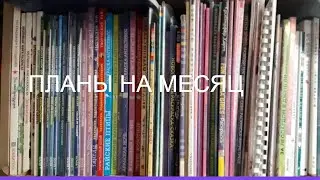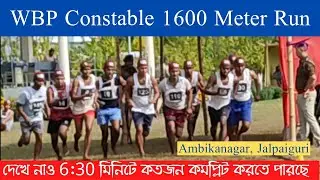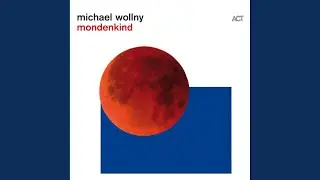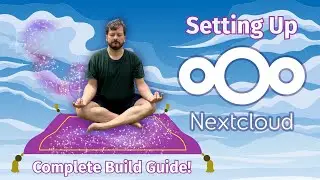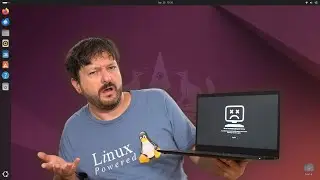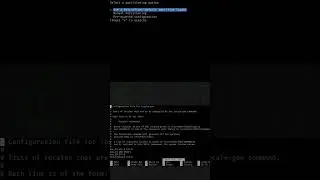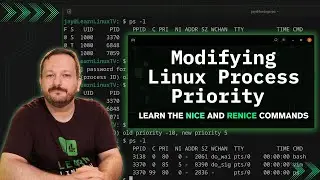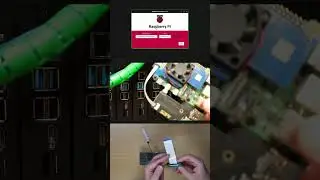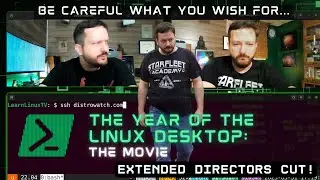Learn How to Use the Vim Text Editor (Episode 5) - Splitting your Vim Window
Welcome to the brand new Vim series! In this course, you'll learn everything you'll need to know in order to become productive with Vim, a popular UNIX/Linux text editor. You'll learn how to install it, how to use it, and some quality of life tips to increase your skills. In this episode, you'll learn how to split your Vim window which will enable additional multitasking capabilities.
Check out the LLTV Shop!
Shirts, bags, cups and much more! ➜ https://merch.learnlinux.tv
Become a Channel Member
Show your support for Linux learning and get early access to select videos, member-only livestreams, and more! ➜ https://learnlinux.link/member
Support Learn Linux TV in other ways (commission earned)
• Become a Patron ➜ https://learnlinux.link/patron
• Receive a 5% discount on an LPI exam voucher ➜ https://learnlinux.link/lpi-voucher
• Affiliate store ➜ https://learnlinux.link/amazon
• Latest book: Mastering Ubuntu Server 4th Edition ➜ http://ubuntuserverbook.com
• Get an awesome KVM for your Homelab ➜ https://learnlinux.link/tinypilot
Other Episodes in this Series
* Episode 1 ➜ Basic Usage (and how to exit Vim): https://linux.video/vim-1
* Episode 2 ➜ Modes, Navigation and More: https://linux.video/vim-2
* Episode 3 ➜ Buffers: https://linux.video/vim-3
* Episode 4 ➜ Visual Mode: https://linux.video/vim-4
* Episode 5 ➜ This Video
* Episode 6 ➜ Tips, Tricks and How to Configure Vim: https://linux.video/vim-6
⏰ TIME CODES
00:00 - Intro
00:50 - Recap of the previous episode
01:47 - How to delete a buffer in Vim
02:18 - How to "split" your Vim Window
03:45 - Switching between splits
05:10 - Splitting Vim vertically
06:59 - Splitting a single file into two panes
Full Courses from Learn Linux TV
• Linux Crash Course series ➜ https://linux.video/cc
• Learn how to exit use tmux ➜ https://linux.video/tmux
• Learn how to use vim ➜ https://linux.video/vim
• Bash Scripting Series ➜ https://linux.video/bash
• Proxmox VE Cluster Full Course ➜ https://linux.video/pve
• Learn Ansible ➜ https://linux.video/ansible
Learn Linux TV on the Web
• Main site ➜ https://www.learnlinux.tv
• Community ➜ https://community.learnlinux.tv
• Enterprise Linux Security Podcast ➜ https://enterpriselinuxsecurity.show
• The Homelab Show Podcast ➜ https://thehomelab.show
• Content Ethics ➜ https://www.learnlinux.tv/content-ethics
• Request Assistance ➜ https://www.learnlinux.tv/request-ass...
⚠️ DISCLAIMER
Learn Linux TV provides technical content that will hopefully be helpful to you and teach you something new. However, this content is provided without any warranty (expressed or implied). Learn Linux TV is not responsible for any damages that may arise from any use of this content. Always make sure you have written permission before working with any infrastructure and that you are compliant with all company rules, change control procedures, and local laws.
#Programming #Vim #Linux