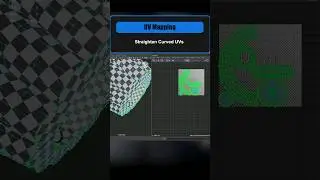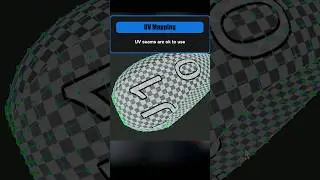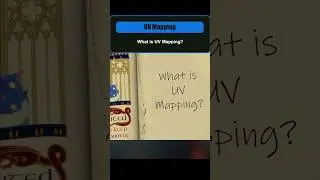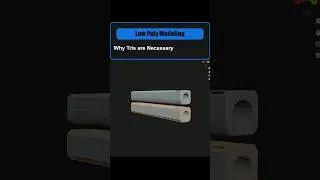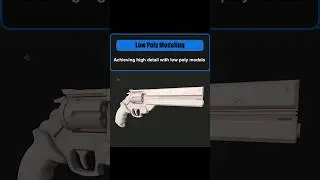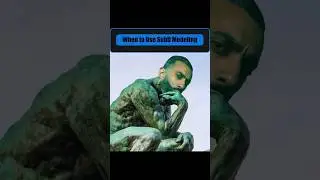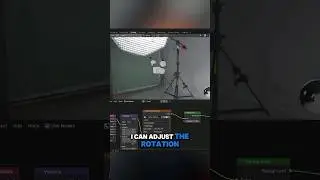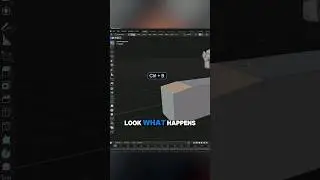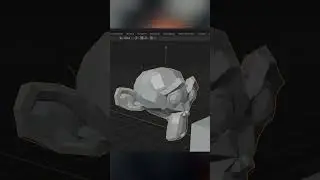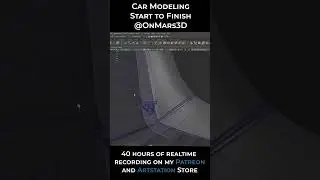How to Setup Your 3D Game Models in Unreal Engine
After watching this tutorial you will learn how to setup your textured games assets with UDIMs in Unreal Engine. This is the final video which is part of a series on how to prepare real-time game ready assets in a real production pipeline.
To support my channel: https://www.buymeacoffee.com/OnMars3D
Professional Website: https://onmars3d.com/
Gumroad: https://gumroad.com/onmars3d
Artstation: https://www.artstation.com/onmars3d
Instagram: / onmars3d
Software used in Tutorial:
Unreal Engine 4.26.2
Maya 2022
Substance Painter 2020.2.1
PureRef
Concept/Reference Art - Filippo Ubertino: https://www.artstation.com/artwork/oA...
#unrealengine #substancepainter #lowpoly #gameart #autodeskmaya
-----------------------------------------------------------------------------------------------------------------------------------------------------
-----------------------------------------------------------------------------------------------------------------------------------------------------
Table of Contents
0:00 Introduction
0:27 Export Textures from Substance Painter
2:56 Export Model from Maya as an FBX
7:12 Setup an Unreal Engine Project
8:54 Enable UDIM (Virtual Textures) in Unreal Engine
10:48 Import model into Unreal Engine
14:36 Import UDIM Textures into Unreal Engine
18:04 Creating the Main Material in Unreal Engine
25:33 Creating Simple Glass Materials Unreal Engine
28:25 Recap Workflow
28:55 Render Example
29:23 Why UDIMs and the Performance Impacts
32:50 Conclusion
-----------------------------------------------------------------------------------------------------------------------------------------------------
-----------------------------------------------------------------------------------------------------------------------------------------------------