How To Unlock ANY iPhone 16, 15, 14, 13 – Carrier, Passcode & iCloud Unlock Tutorial | 2025
How to Unlock iPhone 16, iPhone 15, iPhone 14, or older models in just minutes! This tutorial will help you SIM unlock, Unlock passcode, and remove activation lock on your iPhone. Whether you're facing a carrier lock, forgotten passcode, or SIM not supported error, or experiencing an iPhone locked to owner or an icloud locked iphone, this guide has got you covered.
📌 Unlock iPhone Now ➡️ https://www.UnlockRiver.com
📌 iTunes Download ➡️ https://support.apple.com/en-us/106372
📌 iCloud Unlock Support ➡️ https://unlockriver.com/icloud-unlock
What This Tutorial Covers:
✅ Carrier Unlock – Use any SIM card (AT&T, T-Mobile, Vodafone, Verizon, etc.)
✅ Passcode Unlock – Forgot your iPhone password? iPhone disabled?
✅ iCloud & Activation Lock Unlock – Remove "Activation Required" screen or iPhone Locked to Owner
✅ Fix 'SIM Not Supported' Error
🎯 Works for iPhone 16, iPhone 15, iPhone 14, iPhone 13, iPhone 12, iPhone 11, and older models!
📧 Need Help? Contact [email protected] for IMEI checks and unlocking solutions.
⚠ DISCLAIMER: This is an educational guide to legally unlock your device. We do NOT support unlocking lost or stolen devices. We do not show any bypass or unauthorized access of any type in this video.
Timestamps:
📌 00:00 Intro
📌 00:28 Types of Unlocks - Unlock iPhone 16, 15, 14
📌 01:32 Carrier Unlock – Use Any Network
📌 02:20 IMEI Unlock Process
📌 02:42 Requesting iPhone Unlock
📌 03:25 iPhone Unlocked Notification
📌 03:44 iPhone Carrier Unlocked Successfully
📌 04:00 Passcode Unlock – Forgot Password Fix
📌 04:26 Step 1: Enter Recovery Mode
📌 04:50 Step 2: Restore iPhone
📌 05:09 Step 3: New Setup – Unlocked iPhone
📌 05:21 iCloud Unlock Removal Explanation
📌 05:51 Step 1: Find your IMEI number
📌 06:01 Step 2: Check Blacklist Status of iPhone
📌 06:41 Step 3: iCloud Unlock Removal
📌 07:28 Step 4: iPhone Unlocked Notification
📌 06:01 Step 5: iCloud Lock Removed Successfully








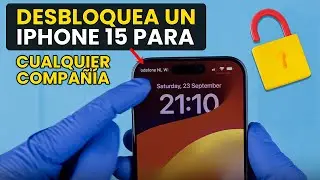


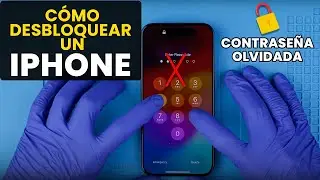







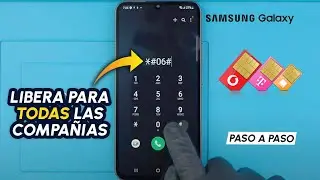










![Unlock iPhone from Carrier - Use ANY SIM Card in any Country [All iPhone Models Supported]](https://images.videosashka.com/watch/bEMP056-I44)
