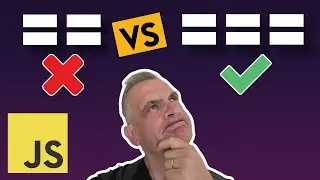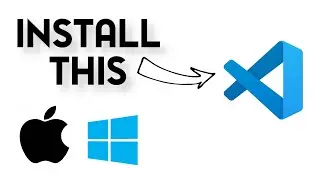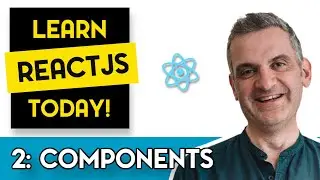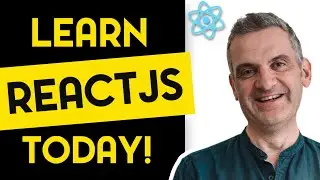Debug Typescript Node apps in Visual Studio Code (Great for NestJS!)
#typescript #vscode #debug
Did you know you can directly debug Typescript Node apps in Visual Studio Code using just a few extra lines in your project configuration? In this video I show you how.
The VS Code debugger allows you to set breakpoints, step through code and inspect variables and this is super useful when trying to debug Node apps, for example NestJS framework projects.
Follow us on Twitter:
/ robertsdevtalk
Our gear - click through to support our channel! :)
Camera (Canon M50)
UK: https://amzn.to/3sUbzuL
US: https://amzn.to/3uBsG5c
Camera mic (RODE VideoMic Pro)
UK: https://amzn.to/3ml8xgC
US: https://amzn.to/2RkGxyi
Camera tripod (Manfrotto Compact tripod):
UK: https://amzn.to/3fJGyWU
US: https://amzn.to/3mF4oV2
Voiceover Mic (Blue Yeti)
UK: https://amzn.to/2PV7UOQ
US: https://amzn.to/3uMiEym
Chris's dev mouse for PC (Logitech MX Master 3)
UK: https://amzn.to/39K7BNV
US: https://amzn.to/3uKYvso
Chris's dev keyboard for PC (Logitech MX Keys)
UK: https://amzn.to/3rSbHcX
US: https://amzn.to/3a6Unef
Rob's dev keyboard for Mac (Apple Magic Keyboard)
UK: https://amzn.to/3dEQpKG
US: https://amzn.to/3sb6JZc
Rob's dev mouse for Mac (Apple Magic Mouse)
UK: https://amzn.to/3sRCQhr
US: https://amzn.to/3mFi6qS