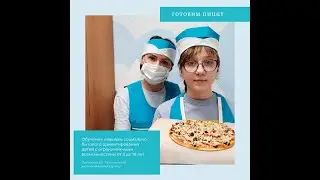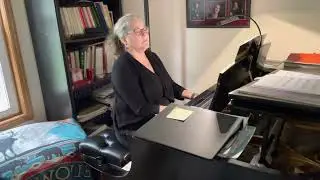How to Set an Invisible Username on Discord
Want to make your username invisible on Discord? In this video, we’ll show you a simple trick to hide your Discord username using a special Unicode character. Follow along with this step-by-step guide and learn how to set up an invisible name on Discord, ensuring your profile stays anonymous.
🔹 What you'll learn:
✔️ How to use special Unicode characters to make your Discord username invisible
✔️ How to change your Discord display name
✔️ How to troubleshoot if the method doesn’t work on the Discord app
If you found this helpful, don’t forget to like, share, and subscribe for more tutorials!
#Discord #InvisibleUsername #DiscordTips #DiscordGuide #HowToChangeUsername #DiscordTrick #DiscordForBeginners #MakeDiscordUsernameInvisible #GamingTips #DiscordProfile
📌 Video Tags:
Discord, invisible username, Discord tips, change Discord name, Discord settings, Discord trick, make username invisible, Discord tutorial, how to make invisible name on Discord, Discord tricks 2024, display name, gaming tips, Discord for beginners, Discord username change, Discord profile, Unicode trick, Discord profile settings
📌 Chapter Timestamps:
00:00:00 - Introduction
Learn how to make your username invisible on Discord in this quick tutorial.
00:00:10 - Open Discord
Launch Discord, preferably on the web version on PC for better results.
00:00:20 - Check Your Current Username
See your visible username and profile picture to start with.
00:00:30 - Copy Special Unicode Characters
Copy the invisible Unicode characters provided (link in description).
00:00:40 - Change Your Display Name
Go to User Settings and paste the Unicode characters into your display name field.
00:00:50 - Save Changes
Save the changes, and your username will become invisible.
00:01:00 - Troubleshooting
If the trick doesn’t work, try a different browser as the app may not support this.
00:01:10 - Conclusion
Your username should now be invisible on Discord! Like, share, and subscribe for more helpful videos.