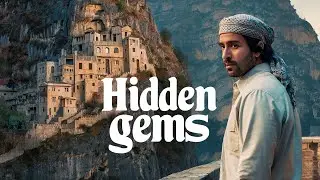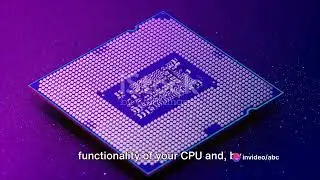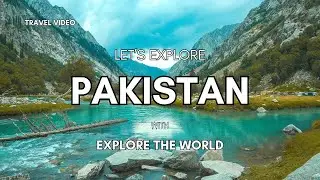Directory structure in operating systems (CMP)
The directory structure in operating systems is a hierarchical organization that allows users to manage and organize files efficiently. It defines how files are stored, accessed, and navigated, providing a framework for organizing data on storage devices. Here are the key concepts related to directory structures:
Key Concepts of Directory Structure
1. **Directory**:
A directory (or folder) is a special type of file that contains references to other files and directories. It helps in organizing files into a structured format.
2. **Hierarchical Structure**:
Most operating systems use a tree-like hierarchical structure for directories:
**Root Directory**: The top-level directory, often represented by `/` in Unix/Linux or a drive letter (e.g., `C:\`) in Windows.
**Subdirectories**: Directories can contain other directories, forming a hierarchy that allows for easy navigation and organization.
3. **Pathnames**:
**Absolute Path**: Specifies the complete path from the root directory (e.g., `/home/user/documents`).
**Relative Path**: Specifies the path relative to the current working directory (e.g., `../documents`).
4. **Directory Operations**:
The file system interface supports various operations for managing directories, including:
**Create**: Add a new directory.
**Delete**: Remove an existing directory.
**Rename**: Change the name of a directory.
**List**: Display the contents of a directory.
5. **Types of Directory Structures**:
**Single-Level Directory**: All files are stored in a single directory. Simple but not scalable for large numbers of files.
**Two-Level Directory**: Each user has their own directory, which contains their files. More organized but still limited in scalability.
**Hierarchical Directory**: Supports multiple levels of directories and subdirectories, providing a more scalable and organized approach.
**General Graph Directory**: Allows directories to have links to other directories or files, supporting more complex relationships.
6. **Directory Implementation**:
**Linked List**: Each directory entry points to the next, allowing for dynamic allocation but making access time linear.
**Array**: Fixed-size arrays for directory entries, providing faster access but limited scalability.
**Hash Table**: Uses hashing for quick access to directory entries, improving performance for large directories.
7. **Access Control**:
Directories can enforce permissions (read, write, execute) on files and subdirectories, enhancing security and user management.
Summary
The directory structure in operating systems plays a critical role in organizing and managing files on storage devices. By providing a hierarchical framework, it enables users and applications to efficiently navigate, access, and manage data, supporting both simple and complex organizational needs. Effective directory management is essential for maintaining an organized file system, enhancing usability, and improving performance.