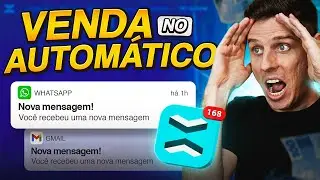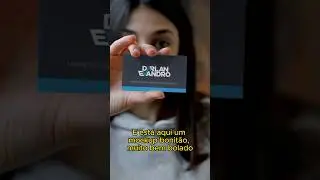This is the NEW PHOTO EDITOR from Canva Tool! Canva Create 2025
Discover the NEW Photo Editor from Canva Tool with many more features and lots of artificial intelligence. Applications using the Canva Tool without having to write a line of code. Discover Canva Code announced at Canva Create 2025.
✅ LINKS MENTIONED IN THE VIDEO
⭐ Sign up for Canva - https://partner.canva.com/darlanevandro
🔥 Canva PRO 30 Days Free - https://partner.canva.com/canvaprogra...
🔥 My Complete Canva Course - https://bit.ly/Canva-Darlan
❤️ SHARE THIS VIDEO WITH A FRIEND ❤️
▸ • Este é o NOVO EDITOR DE FOTOS da Ferrament...
✅ VIDEO INDEX
If you thought Canva was already one of the most complete tools for visual creation, prepare to be surprised!
During Canva Create 2025, a package of incredible updates to the Canva Photo Editor was announced, which promises to transform the way you edit your images on the platform.
Canva now has powerful new features that use artificial intelligence to make photo editing easier and more efficient.
Even if you've never used professional editing software like Photoshop, you can now make advanced adjustments with just a few clicks.
In today's video, I'll show you all these new features and teach you how to edit photos in Canva in a practical, fast way, and with incredible results.
You'll understand how to use each new feature and how to apply these functionalities to your projects, whether for social media, e-commerce, marketing materials, or personal projects.
Check out what you'll learn in this video:
Automatic Selection with AI: Canva now automatically recognizes objects in the image, allowing you to select, move, or edit specific parts with great precision.
Background Generator with Artificial Intelligence: Want to change the background of your image for something completely new? Simply describe in text how you want the new background, and Canva automatically generates it.
Perspective Correction: Keep your images professionally aligned with the new perspective correction feature. Ideal for product photos or architectural images.
Smart Crop: Crop your images much more easily and precisely. Smart crop automatically identifies the main areas of the image.
Magic Eraser: Remove unwanted objects from your photos with just one click, without needing advanced editing skills.
And many other fine adjustments, such as smart filters, sharpness, lighting, contrast and advanced manual adjustments!
If you are an entrepreneur, content creator, designer or someone looking to give a professional touch to your images without complications, this Canva update is made for you.
And the best part: all of this can be done directly in the browser, without having to install anything.
The new image editing experience is available to both free plan users and Canva Pro users (with access to some exclusive features).
Don't waste time! Watch the full video now, discover how to use Canva's new photo editor and take your visual creations to the next level with the help of artificial intelligence!
❤️ CHANNEL VIDEOS RELATED TO THIS TOPIC ❤️
🎬 Extra Income with Canva - • Como Ganhar Dinheiro com o Canva Criando e...
🎬 How to Create and Sell Infoproducts with Canva - • Como Criar PRODUTOS DIGITAIS usando o Canv...
🎬 1 Month of Posts in 1 Minute with Canva - • Inteligência Artificial + CANVA (INSANO)! ...
🎬 How to Create and Edit Classes using Canva - • Como Fazer Vídeos no Canva GRÁTIS! AULA CO...
🎬 Create Posts and Ads with Canva - • Canva + Inteligência Artificial: Guia Comp...
🎬 How to Make Motion in Canva - • 🔥 Motion no Canva! Aprenda a Criar Animaçõ...
💗 Thanks for the support!💗
💌 Connect with me 💌
INSTAGRAM ↣ / darlanevandro
TIKTOK ↣ / darlanevandro
FACEBOOK ↣ / darlanevandro.com.br
TELEGRAM ↣ https://t.me/joinchat/RcZcOWIHL9PftkCU
CANVA ↣ https://partner.canva.com/darlanevandro
#Canva #CanvaVerifiedExpert #CanvaCreate2025 #Canva




![Best Dubstep Mix 2021 [Brutal Dubstep Drops],Gaming Dubstep Mix](https://images.videosashka.com/watch/hskp_5uxw00)
![Everyone Bullies Ui-mama With Ui-Beams (Koyori, Lize, Furen, Haneru, Patra, Siro, Aoi) [Eng Subs]](https://images.videosashka.com/watch/2kYfGFujdVs)





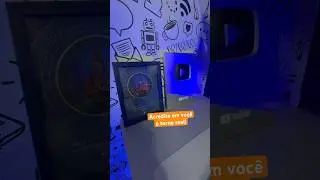



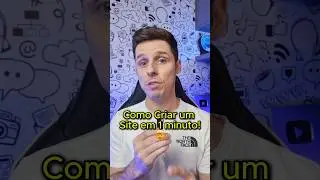

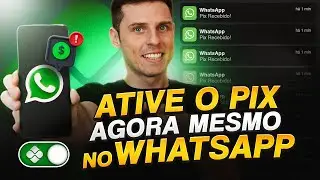



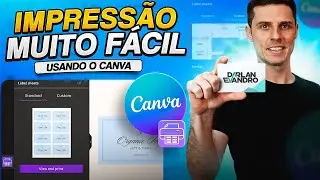
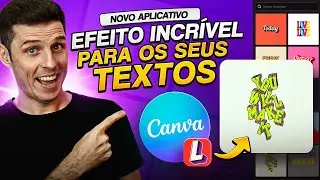
![Como Criar Desenhos Animados usando o Canva! Fácil e Grátis [Para Iniciantes]](https://images.videosashka.com/watch/NyWAX7zqbGk)



![Faça Criativos usando o Canva e Inteligência Artificial [Grátis]](https://images.videosashka.com/watch/WcLFmk1s830)