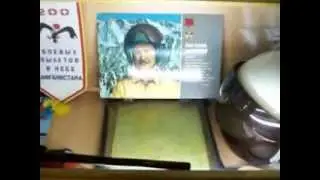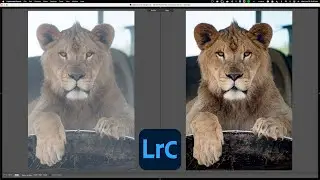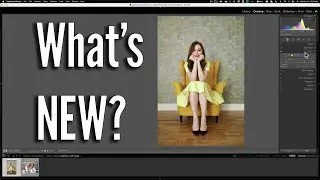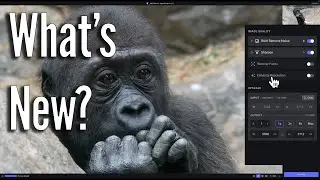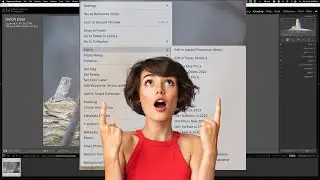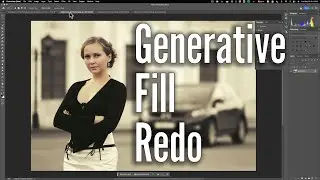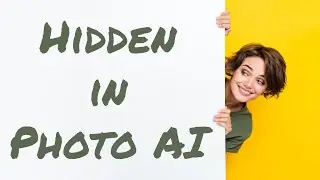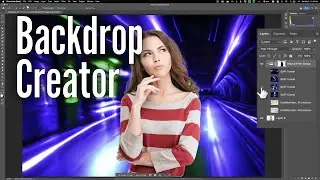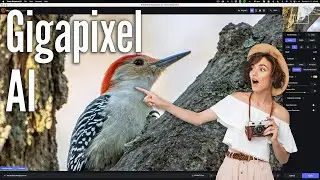What's NEW in Topaz Photo AI ver 1.3.1
In this video, I demo the latest version of Topaz Labs Photo AI, version 1.3.1.
Please subscribe to my newsletter!
https://anthonymorganti.substack.com/...
Check out the Topaz Labs Software here:
https://bit.ly/3cDqa5J
Currently, I do not have a personal promo code to share.
I am an affiliate of Topaz Labs and will receive a commission if you purchase anything from them. Please read my Code of Ethics Statement:
https://onlinephotographytraining.com...
All of these videos will be in this playlist:
https://bit.ly/3jIgZJP
What's New in Version 1.3.0:
Updated Motion & Lens blur models to new generalized Strong Sharpen model with less artifacts and greater slider sensitivity
Thumbnails for all file types should now be displayed
Updated ExifTool from 12.56 to 12.60 (ExifTool version history 55)
Fixed not recommending Sharpen when blur was low, but preferences included low
Sharpen now has minimum recommended slider values when enabled when Autopilot is on
Autopilot will now enable Remove Noise and/or Sharpen when noise or blur is high even if Upscaling is on
Fixed thumbnail tooltip showing values below their normal range
Fixed exporting not working after a certain large amount of images
Fixed various file size estimate issues
Fixed hiding the file list making the app think it was not in batch mode
Fixed issues with some text having poor margins
Added ability to double click slider to reset to Autopilot value
Added menu items for My Products under Account
What's New in Version 1.3.1:
Improved Standard Enhance model– Fixed blurriness that can occasionally happen in bright highlighted regions– More robust to strong JPEG compression– More natural faces
Added preference for enabling legacy Sharpen models– Can be found under General tab in Preferences
Improved thumbnail hover tooltip
Changed logic for showing close image warning
Changed “Technical Support” Help menu item to “Support”, changed to link to our new Docs platform 26
Standardized done button when refining mask, selecting faces, or cropping
Added error message when dragging and dropping unsupported files
Fixed some large images not generating thumbnails
Fixed trackpad scrolling behavior in the update dialog
Fixed inconsistent capitalization of “RAW”
Fixed BMP not being importable from open dialog on Windows
Fixed blank space in export dialog caused by scrolling while exporting
Please help support my YouTube channel – consider purchasing my Lightroom Presets:
https://www.anthonymorganti.com/
Here is my list of recommended software:
https://wp.me/P9QUvD-ozx
Here is a list of my current cameras, lenses, etc.:
https://wp.me/P9QUvD-ozG
Help me help others learn photography. You can quickly offer your support here, where I receive 100% of your kind gift:
https://ko-fi.com/anthonymorganti
You can change the default amount to the amount you want to donate.