[AI-powered] Add Captions and Subtitles to Instagram Videos, Stories and Reels 2024
Add Subtitles or Captions to Instagram Videos, Stories and Reels using HitPaw Edimakor👉https://bit.ly/3PAgrmn
To add captions to any Instagram videos, we have 3 ways with Edimakor AI video editor:
1. Auto Subtitles: One click on the Auto Subtitling button to automatically generate subtitles with AI.
2. Local Subtitles: Import a prepared subtitle file in SRT, LRL, ASS, or VTT formats.
3. Manual Subtitles: Manually add subtitle lines one by one or convert text file to subtitles.
https://www.hitpaw.com/video-tips/how...
Add Subtitles/Captions:📌
0:00 Intro
0:25 Adjust video length and aspect ratio for Instagram
0:54 Add subtitles to Instagram videos in 3 ways
1:40 Customize subtitles/captions
2:10 Export the Instagram video with captions
For Instagram videos, with HitPaw Edimakor, you can also:
Resize videos for better viewing on Instagram • How to Resize Videos for Shorts, TikT...
Cut and trim videos to successfully upload to Instagram • How to Cut and Trim Videos in Windows...
Thanks for watching. It is your turn to try subtitling now!💖
#hitpawedimakor #instagramvideo #subtitles #captions #aisubtitles
--------Social Media-----------
Facebook: / hitpawedimakor
Twitter: / hitpawedimakor
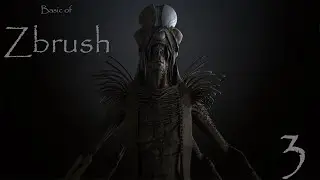

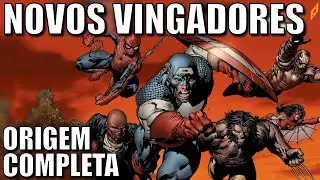
![[친절한꿀팁] 다이소에서이것만은사지말자/다이소비추템](https://images.videosashka.com/watch/nlkaq6kQ83Q)














![How to Record PowerPoint Presentation with Audio and Screen on Mac [Mac Tutorial]](https://images.videosashka.com/watch/zAmxjWa5pm8)



![AI Subtitle Generator | AI Video Subtitle Translator 🔥 Add Subtitles to Videos on Mac [Mac Tutorial]](https://images.videosashka.com/watch/6LOKi4XN8dI)








