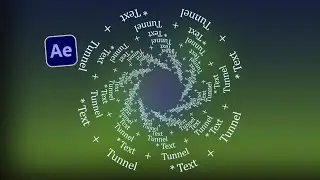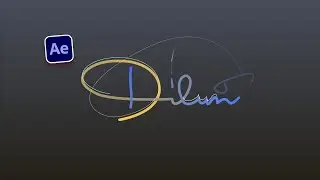Shape Layer Animation After Effects | Shape Repeater - Opacity | Part 6
The Opacity function in the Transform Repeater feature in After Effects allows users to control the transparency of a repeated layer. This can be useful for creating fading or morphing effects between the repeated layers.
To use the Opacity function, simply select the layer in the timeline and navigate to the Transform Repeater options in the Effect Controls panel. From there, you can adjust the Opacity value for each repetition of the layer.
It's important to note that the Opacity function works on a scale from 0% to 100%, with 0% being completely transparent and 100% being fully opaque. Users can also animate the Opacity value over time to create more complex effects.
Overall, the Opacity function in the Transform Repeater feature is a useful tool for adding transparency and creating dynamic effects in After Effects.
Shape Layer Animation After Effects | Shape Repeater - Opacity | Part 6
________________________________________________________________________________________________________________________________________________
OTHER LESSONS IN THIS CLASS:
1. Shape Layer Animation After Effects | Shape Repeater - Part 1 Introduction
• Shape Layer Animation After Effects |...
2. Shape Repeater | Par 2 - Creating A Shape
• Shape Layer Animation After Effects |...
3. Shape Layer Animation After Effects - Shape Repeater - Part 3 Adding A Repeater
• Shape Layer Animation After Effects -...
4. Shape Layer Animation After Effects - Shape Repeater Part 4 - Transform Repeater
• Shape Layer Animation After Effects -...
******************************* *****************************************************************************************************************************
WATCH ALSO:
16 Minutes Basic After Effect Tutorial for Beginners
• After Effects Full Learning in 16 Min...
Shape Layer Animation After Effects Tutorial | Trim Path | Beginners Guide
• Shape Layer Animation After Effects T...
24 Shortcuts A Beginner Must Know To Become A Pro In After Effects
• 24 Shortcuts A Beginner Must Know To ...
Rotoscope After Effects
• Rotoscope 3.0 After Effects Roto Brus...
How To Create A Ghost Trail Or Echo Effect After Effects
• How To Create A Ghost Trail Or Echo E...





![CALLIGRAPHY ON IPAD TABLET [Arabic script on an abstract background]](https://images.videosashka.com/watch/Uu6CVlzLGhA)