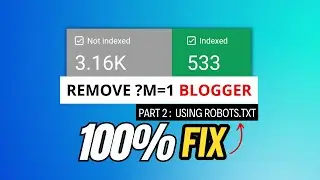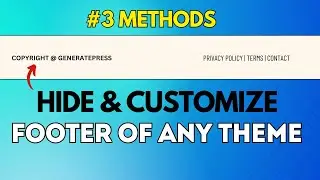Fix - Error 404 | Page Not Found in Search Console [SOLVED]
404 errors in Google Search console ? I will teach you common causes of 404 errors and their fix.
URL Typo or Mistakes can cause because of following resasons :
-Your website was hacked
-Page Deletion or Renaming:
-Server or Hosting Issues
-Broken Backlinks:
-Improper Server Configuration
-Incorrect URL Generation
-Security Measures Blocking Access
-Pages came with the theme/ dummy content
We'll also discuss the proper way of redirection because redirecting all 404s to the homepage is not the right approach.
Bonus tips to resolve 404 errors when nothing worked for you.
---------------------------------------------------------------------------------------------------
Related videos
====================================
Learn Google search console • Complete Google Search Console Tutori...
Fix - Excluded by 'Noindex' Tag Error • Fix - Error 404 | Page Not Found in S... Yoa
Yoast SEO • Yoast SEO Tutorial | SEO For Beginners
Wordfence video • Wordfence Security Plugin Tutorial - ...
Antimalware Video • How to Secure Your Website from Hacke...
Links to videos mentioned in this Tutorial
====================================
Rankmath Step by Step Tutorial
• Rank Math SEO plugin Set for Maximum ...
Search Console Full Tutorial
• Complete Google Search Console Tutori...
Solve GSC (Google Search console) Errors
• Google Search Console
---------------------------------------------------------------------------------------------------
*Understanding 404 Errors*
In case you see the error 404 on your Search Console, don't fret – it's there to help you identify missing pages or bad links on your website.
404 errors, also known as
404 Not Found:
Page Not Found
Error 404
404 File or Directory Not Found
HTTP 404
Resource Not Found
404 Page
"Not Found" errors, occur when a web server cannot find the requested webpage. They may have different names and appear differently in various browsers, but they all signify the same thing – a page or link does not exist on your website.
*Common Questions About Solving Broken Links*
1. Should you redirect all pages to the homepage using a redirect plugin?
2. What to do if you deleted a page, and it's now showing as a 404?
3. How to handle a URL change for a post or page.
4. What if you want to bring back a deleted 404 page.
5. Dealing with multiple 404 errors after a website hack.
6. When and how to use redirects safely.
7. Handling 404 errors with AMP pages.
8. Using "no index" tags for 404 pages.
9. What is referring page is also not available.
*Bonus Points to Resolve 404 Errors*
- Improper Server Configuration
- Incorrect URL Generation
- Security Measures Blocking Access
Credits https://www.flaticon.com/free-icons/p... not found icons created by Design Circle - Flaticon
Join this channel to get access to perks:
/ @letscreateyourwebsite
#googlesearchconsole #seo #google
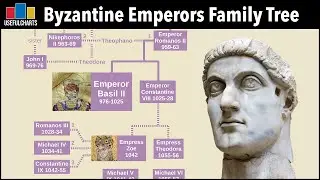

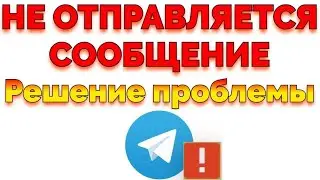




![PlayerUnknown’s Battlegrounds. Питничный стрим [1440]](https://images.videosashka.com/watch/RGqikbXTuH4)


![Installation Failed : Could Not Copy File // Update Failed : Could not Create Directory [SOLVED ✅]](https://images.videosashka.com/watch/wsX5z4-2O5w)







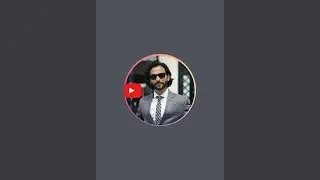

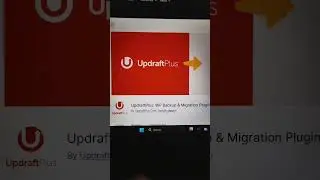


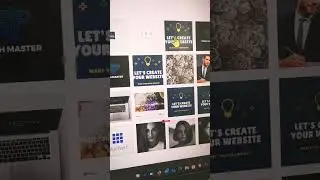
![How to Create a Sticky Header on WordPress [FREE & EASY]](https://images.videosashka.com/watch/3C-NLoljM0c)