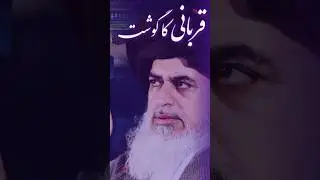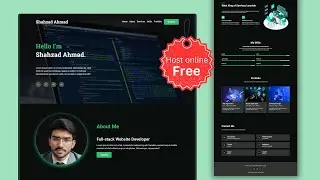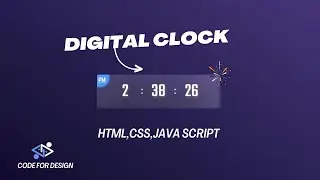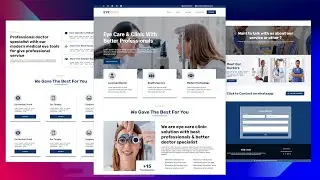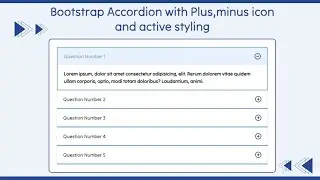How to change svg image color | short trick | code for design
Hello Friends, I am Shahzad Ahmad and welcome to our "Code For Design" Youtube Channel.
In this video, we learn how to Change SVG Image Color . Here we change a dark blue SVG image into light red .
To do this At first we need a text editor, here I am using sublime text where I drag our SVG Image and add an attribute "fill" under path tag. we use recommended colour code under the "fill" attribute to convert the SVG image into your slected color. finally, we save this file as a final change. It is a very easy way to change any SVG image color.
Thank you so much for watching our video.
#codefordesign
#svg
#changeColotSVG
#svgIcon
If you learn something press the Like button! If you want to see more tutorials like this press the Subscribe button! It's Absolutely Free!
simple css navbar design
• How to create a Navbar using ONLY HTM...
responsive navbar tutorial
• Responsive Navbar | HTML | BOOTSTRAP ...
Responsive Flip Card tutorial
• Flip Card Tutorial | HTML & CSS & Boo...
We are on social
Feacbook : / codingfordesign
insta: / sshahzadmughal600
linkedin: / shahzad-ahmad-8ba104232