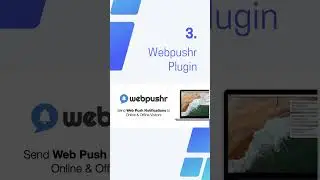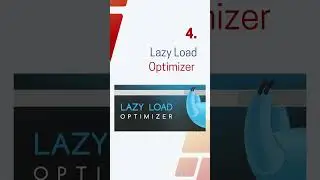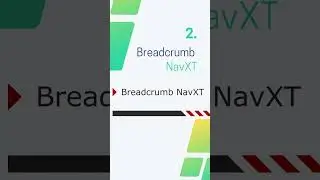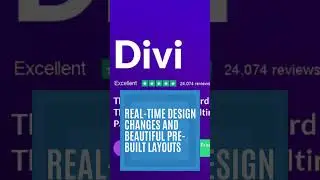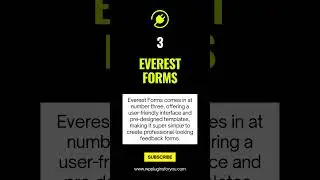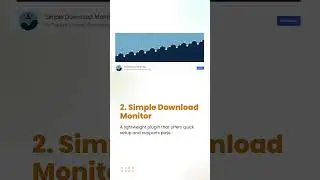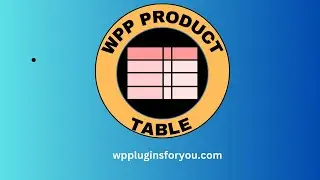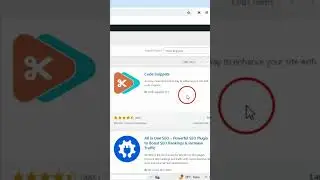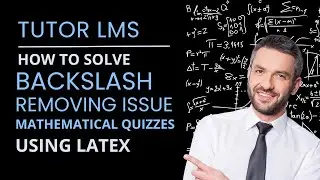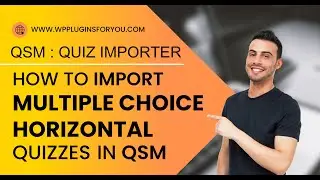How to solve maximum execution time exceeded WordPress error
The "maximum execution time exceeded" error in WordPress is a common issue that occurs when the script running on your website takes too long to execute. Here's how you can solve the "maximum execution time exceeded" WordPress error :
➤ Use a caching plugin:
Using a caching plugin such as WP Super Cache or W3 Total Cache can help reduce the load on your server and speed up the loading time of your website. This can help prevent the "maximum execution time exceeded" error from occurring.
➤ Increase the maximum execution time code :
ini_set('max_execution_time', 300);
➤ Timestamp
0:00 Introduction
0:24 You can increase the maximum execution time for your PHP script
0:42 optimize your code
1:16 Use a different PHP version
1:34 Contact your hosting provider and request for increasing the maximum execution time limit
#wordpresserrors
#wordpress
#fixbug



![[TOP 100] MOST VIEWED KPOP SOLOIST MUSIC VIDEOS (December 2020)](https://images.videosashka.com/watch/8otjNSclbxQ)