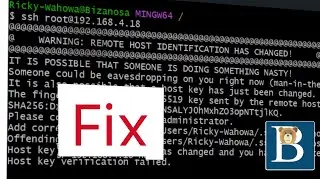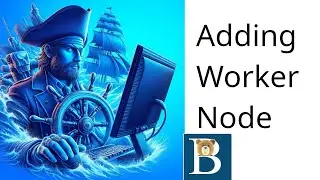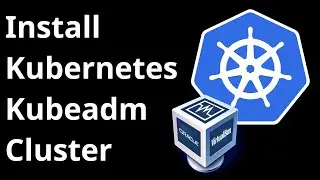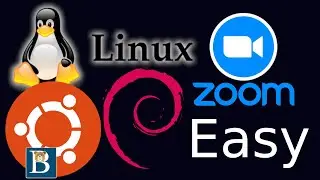4 Shopify Partner Tutorial Dashboard overview
Shopify Partners Dashboard overview.
Shopify FREE Trial Link : https://bizanosa.com/sf
In this video, let's do a Shopify dashboard overview of the partners account.
This is like a Shopify partner account tutorial. Learn what you can do within shopify.
All The #Shopify Videos in this Shopify Series are in this Playlist #ShopifySeries : • Shopify Tutorial Videos
If you want to be a shopify affiliate , then you'll be using this dashboard.
4 Shopify Partner Tutorial Dashboard overview
Hi and welcome back in the last video I showed you how to create your Shopifypartner's account .So in
this video let's do a brief dashboard overview of what we have here . I'm assuming you're a
complete beginner that's what I want to do the overview.Here on the
development stores, this is where you'regoing to create the stores. And this is
what I will be working with.
If I click here you'll see that you can
create a store . you can create a store and once you create a store it will just
be a normal store like any other Shopify store . And you can build it and even show
it to people .If you want to sell it you can show it to people and they would see
this too and decide if they want to buy it or you can just have the store and
sell your products .
So it will be a live store that you can use to sell
products up to about 50 orders .And you can create as many of them here on your
development stores .And then we have this option of managed stores. So let's say
you're a freelancer and you may need to request people for permissions for their
stores.
f you come here under manage stores you can just get the link of that
store that you want to request permission for, and you can add a client store here. once you input the link of the store you can request the permissions
that you want for that store . If you want to add a message you can add a message
there. Save . And then the owner of the store will receive an email of your
request and they can allow you to manage their store. So if you're a freelancer
this is something you're going to use .
So that's about managed stores and you can
have as many of them as you want to . If you're a freelancer you may have many
many stores that you manage for other people . And this is where you'll do it
and then referred stores.
If you've referred certain stores, this is
where you're going to see the stores that you've referred. if you also decide to
take part in the Shopify affiliate program then this is where you're going
to see any stones that you've referred to Shopify and then you also have
affiliate tools so these are tools that you can use .
You can get the link, your
affiliate link and then market that on your website, your blog your social media
accounts and so much more. So you'll have to apply here if you want to become an
affiliate. An affiliate for Shopify.
And then Apps . If you want to build Apps ,this is
where you go . You'll find beginning documentation here and you can also
create themes, okay .
So let me just click on themes and you'll see that you can
start by submitting a theme if you already have a theme and you can learn
how to build themes. And then APPs, you can create an App using the Shopify API . if
that's something that you're interested in, you can learn how to do that, here as
well.
There are very good tutorials how to do it here .
And then payouts, these are if
you're an affiliate and you have certain APPs , you have themes . This
is where you can change your settings for your payment .
And then education as the name suggests you're going to get starting materials to help you here . You
can get documentation here . If you need help with the API , all that you can get
here under documentation . And then if you need help you can go under the support. You
can send an email you can create you can create a ticket and you can chat
with the Shopify Support.
And then team , this is
for you if your Shopify partners account is used for managing sores. You may need
to add a team maybe you have a couple of people that you work with or you even
want to add your other email as a security feature. You can add another email
so that if you forget your first email, you can use that second one to log in .That's something you can do here under team.
.
.
GET SOCIAL WITH ME:
FACEBOOK: / rwahowa
INSTAGRAM: / rwahowa
TWITTER: / rwahowa
VIMEO: https://vimeo.com/bizanosa/
WEBSITE : http://rwahowa.com