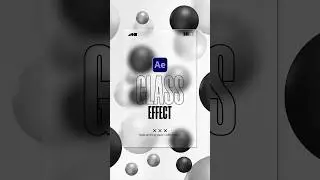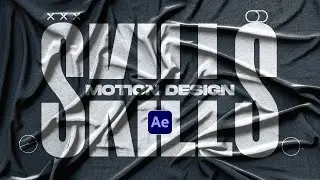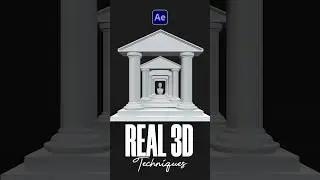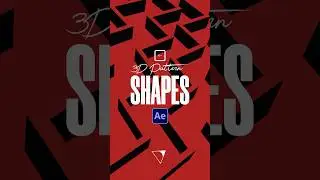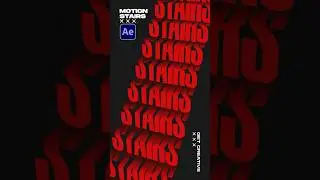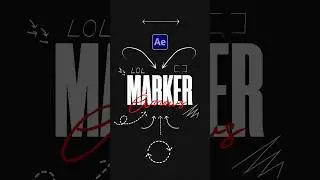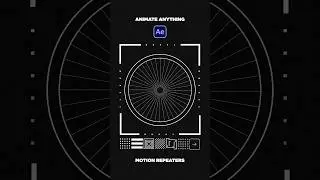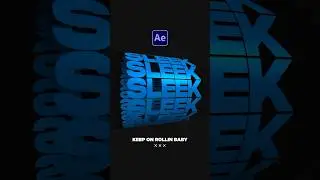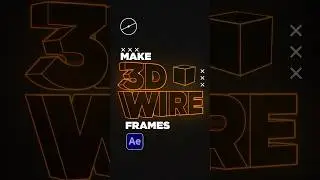5 Flat Animation World-Building Techniques in After Effects
1400+ Motion Graphics Pro Pack: http://bit.ly/1400MGPP - Learn how to create your own animated world all inside of After Effects. In this After Effects tutorial learn 4 flat animation world building techniques. You'll be able to dive right in and create any animation you want. Learn how to frame, center, create, and animate every piece of animation you need! The goal with almost every tutorial I create is to help you create anything, rather than the techniques being shown. You can digest this flat animation process by listening to the steps.
► Check out our 1400+ Motion Graphics Pro Pack: http://bit.ly/1400MGPP
Over 1400+ elements for After Effects from titles, backgrounds, motion graphics, promos, effects, and transitions!
► We have other packs too!
750 Premiere & AE Pack: http://bit.ly/750Pack
100 Logo Pack: http://bit.ly/100ExpertsLogoPack
650 Motion Graphics Starter Pack: http://bit.ly/2SL9Qdm
100 Title Pack: https://bit.ly/100TitlePack
200 Accent Graphics Pack: https://bit.ly/2yRH5mu
200 Animated Backgrounds: https://bit.ly/AnimatedBackgrounds
10 in 1 Bundle: https://bit.ly/9PackBundleStomp
► Free 42 Free Template Pack for After Effects: https://bit.ly/SonduckFreebie
► Down This Tutorial's Project File & Follow Along:
https://www.sonduckfilm.com/tutorials...
► FreePik:
https://www.freepik.com/free-vector/c...
► Follow Me For More Tutorials Here on Instagram:
/ sonduckfilm
#SonduckFilm #AfterEffects #MotionGraphics
Timecode:
0:00 Intro – Let's get 1000 Likes on this video!
0:36 Technique 1 - Setup Frame
1:49 Technique 2-1 - Center Object - Point of Reference
2:40 Technique 2-2 Create Abstract Objects
4:45 Save Time - Link In Description
5:51 Technique 3 - Shading
8:04 Technique 4 - Bring in Any Object
10:00 Technique 5 - Animate
13:06 Outro - Subscribe