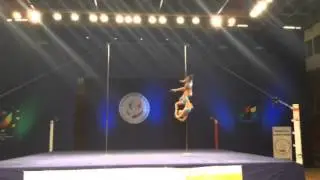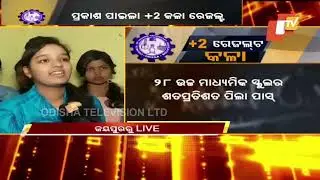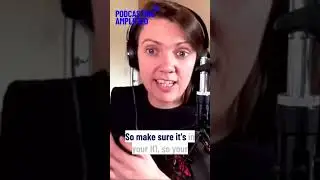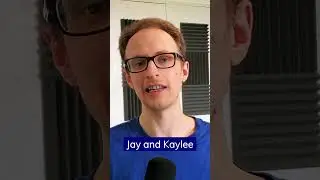Audacity AI Tools (Free AI Plugins - OpenVINO)
Intel has built a suite of free AI tools for Audacity. And in this video, I’ll show you how how to get them and how they work. Plugins not showing? Click Edit - Preferences - Modules - set mod-openvino from New to Enabled - click OK and restart Audacity.
The package contains an AI noise-reduction tool, a transcription tool, which is great for podcasters, and music generation and separation tools.
Get them here - https://github.com/intel/openvino-plu...
And they all run locally on your PC. Let’s take a look.
Intro - 0:00
Download & Install - 0:37
AI Transcription - 2:12
AI Noise Reduction - 4:23
AI Music Separation - 5:59
Final Thoughts - 7:54
-
▶ Are You Ready To Launch Your Podcast? Take our quiz today and find out - https://claricast.com/ready/ 🚀
▶ Download the Podcast Production Process cheatsheet free - https://www.claricast.com/ppp/ 🎙 Your podcast production reference guide for creating exceptional, professional episodes 🎧
▶ Download the Podcast Kickstart eBook free - https://www.claricast.com/kickstart/ 🎙 Learn how to record exceptional episodes 🎧
Head to https://www.claricast.com for professional support with your podcast.
Connect with me on LinkedIn - / joe-eftihiou
Captivate (my favourite podcast host)* - https://www.captivate.fm/signup?ref=y...
Riverside (record high-quality podcast interviews online)* - https://www.claricast.com/riverside & use coupon code CLARICAST for 15% off your first purchase.
*Disclosure - Affiliate link. We get a small portion of the sales. Offer subject to change. See 3rd party website for more details.





![|СОВМЕСТКА| Это любовь в одно касание... [with Ohiko Tyan]](https://images.videosashka.com/watch/inx2Welh5M0)