[2021]How to Repair Corrupted Word File?|Tenorshare 4DDiG
This video shows how to repair corrupted Word file in 4 Ways.
Download 4DDiG to one-click repair corrupted Word file from: https://bit.ly/3IaKZaX
MS Word has an automatic repair process that is employed for repairing the word file, if it not works, try Tenorshare 4DDiG to repair damaged or corrupted Word file without any hassle.
#corrupted #word #repair
📌Timestamp
00:00 Video Intro
00:20 Method 1: Go to Trust Center
00:40 Method 2: Open and Repair
01:12 Method 3: Open with Other Tools
01:28 Method 4: Use Data Recovery Software
📌3 Steps to Recover Corrupted Word Files with Tenorshare 4DDiG.
Step 1: Download and install 4DDiG in your Windows or Mac.
Step 2: Launch 4DDiG and choose a location where your Word files got corrupted to scan.
Step 3: Preview your corrupted or damaged Word files and recover them.
📌More Guides Here:
8 Ways to Solve that Word Keeps Crashing on a Mac: https://4ddig.tenorshare.com/office-r...
How to Recover Corrupted Word Files Mac: https://4ddig.tenorshare.com/mac-prob...
The File is Corrupted and Cannot be Opened in Word/Excel: https://4ddig.tenorshare.com/office-r...
How to Recover Unsaved or Deleted Excel on Mac: https://4ddig.tenorshare.com/office-r...
How to Recover Corrupted or Damaged Excel File on Mac: https://4ddig.tenorshare.com/office-r...
Can't Open Hyperlink in Excel? Here's How to Make it Work: https://4ddig.tenorshare.com/office-r...
----------------------------------------------------------------------------------------------------------------------------------------------
Follow us on Facebook: / 4ddig-data-recovery-105124668454036
Quora Space: https://tenorshare4ddigdatarecovery.q...
Subscribe our YouTube channel and there are more tech tips and tricks for you.



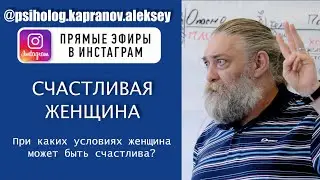

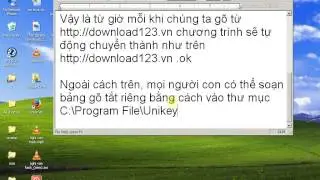

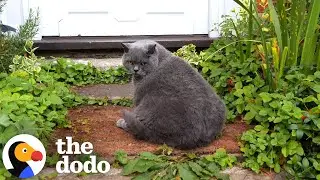
![[4DDiG File Repair User Guide V4.0] How to Enhance Video Quality with AI - AI 4K Upscale](https://images.videosashka.com/watch/9O8Bmt_pv84)
![[TESTED] How to Recover Deleted Files from Recycle Bin | Recover Data Deleted from Recycle Bin-3WAYS](https://images.videosashka.com/watch/LuFEmn-aCyQ)
![🥳 [NEW] Little Nightmares Trailer & Release Date #shorts #littlenightmares #gamenews](https://images.videosashka.com/watch/5EWkwb7zs58)

![[2024] Remove Similar Photos | Find and Delete Duplicate Photos on ANY PC - 3 Methods](https://images.videosashka.com/watch/rxDcY_jeVok)

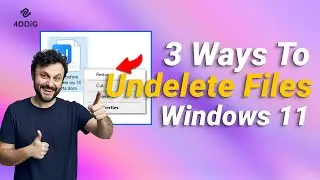


![[ FREE ]How to Recover Permanently Deleted Files From SD Card For FREE 2024](https://images.videosashka.com/watch/pDvx7Y-M1oI)
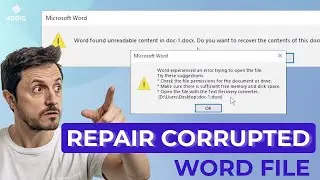

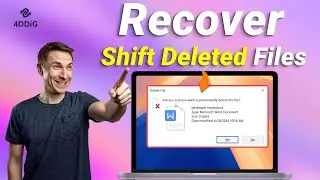


![[2024]How to Recover Data from External Hard Drive | Restore Data from Formatted Hard Drive](https://images.videosashka.com/watch/RfgrKFW1E6E)

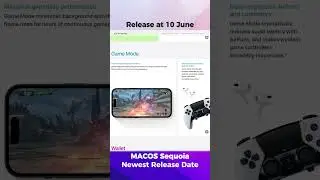

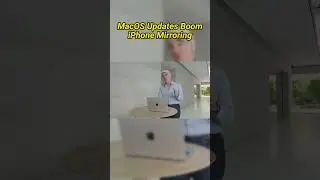
![[2024] How to Recover a Deleted YouTube Video | Restore YouTube video](https://images.videosashka.com/watch/4uVWiMbjPIU)
![[ Windows 10/11 ] How to Fix Blurry Photos | 2 Ways to Unblur Image](https://images.videosashka.com/watch/411mNHnZUoU)
![[2024] How to Use 4DDiG Windows Data Recovery's Free Key | Free Data Recovery Software for PC](https://images.videosashka.com/watch/51MP7g2zJDk)
![[2024] How to Recover Formatted SD Card | Retrieve Deleted Data from SD Card Windows 10/11](https://images.videosashka.com/watch/WTO6E1IlfYA)