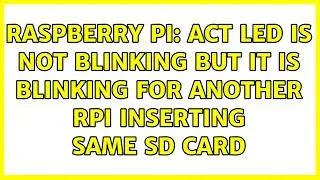How to Access XML Data in Unity - Game Development Tutorial
In this tutorial video, I show you how you can access data from an XML file in Unity. You might want to do this if you have a game with several items in it. You can use the XML file to store all this data and easily access all of it by simply looking up XML tags. Let me know if you have any questions. Enjoy!
Time Codes:
0:00 - Intro
0:46 - Demonstration of end goal
2:51 - Overview of Unity Project
4:30 - Overview of XML File
6:32 - UI Controller Script
6:59 - InventoryItem Class
12:04 - Accessing The XML File in C#
13:34 - Selecting All XML Nodes With a Specified Tag
15:22 - Selecting All XML Nodes With a Specified Attribute
16:43 - Selecting a Single Node With a Unique ID
17:35 - Finishing up the Setup in Unity
Download the project I use in this video:
https://drive.google.com/open?id=1RPM...
Please 'Like' this video and share it with anyone who is interested in video game development.
Subscribe to the channel for much more independent video game developer related content including tutorials, design breakdowns, industry events, VLOGs, and much more fun stuff!
Links:
Blog:
https://turbomakesgames.com
My Game Development Studio's Website:
https://homecookedgames.com
My GitHub:
https://github.com/JohnnyTurbo
Music by: Joakim Karud / joakimkarud
My Setup:
Camera - Yi Action Cam - https://amzn.to/2FSRxLk
Webcam - Logitech C922x Pro - https://amzn.to/2HTinFp
27" 4K Monitor - Asus PG27AQ - https://amzn.to/2Mkg7X2
Laptop - Asus GL502VS - https://amzn.to/2FNKiET
Keyboard - Das Keyboard 4 Ultimate - https://amzn.to/2W7SHZd
Other Keyboard - Ducky One 2 Mini - http://bit.ly/2I8ivQI
Headset - PlayStation Platinum Wireless Headset - https://amzn.to/2FR6n58
As an Amazon Associate I earn from qualifying purchases.
#XML #Unity #UnityTutorial
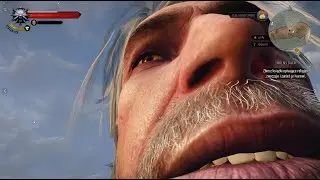
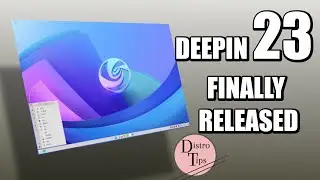


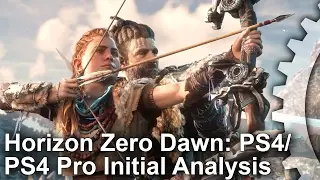
![How to Change Background Color in Adobe InDesign 2024 [Easy Solution]](https://images.videosashka.com/watch/hr7Z70GKmP0)