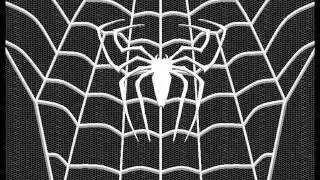Home Screen Setup Tutorial! (iOS 15 // iPhone 13 Pro)
You ready for iOS customization like you've never seen before?
Well, buckle up, because in today's video, not only will I show you how to setup a beautifully minimal home screen setup using the iPhone 13 Pro BUT I'll also show you how to set it up so that that your entire theme (wallpaper, icons and light/dark theme) will change automatically based on a schedule YOU create!
Links to everything you need below ⬇
Follow me:
Instagram - https://sbck.me/ig
Twitter - https://sbck.me/twitter
Brush Wallpaper Pack - https://sbck.me/brush
Monochromatic Icon Pack - https://sbck.me/monochromatic
Weather Card Widget - https://sbck.me/cardweatherwidget
Widgy - https://is.gd/widgyapp
Clear Spaces - https://is.gd/clearspaces21
Transparent App Icons - https://is.gd/transparenticonsshortcut
Light or Dark Wallpaper Shortcut - https://routinehub.co/shortcut/7819/
Videos Mentioned:
Auto theme switching tutorial - • Automatically Change Your ENTIRE Setu...
The Ultimate Guide to iOS Customization - • The Ultimate Guide to iOS Customizati...
Home Screen Setup Tutorial! (iPhone 12 // iOS 14) - • Home Screen Setup Tutorial! (iPhone 1...
Remove Shortcut Banners on iOS 15 - • Remove Shortcut Banners and Hide the ...
---
📺My Filmmaking Course - https://sbck.me/learn
🎨Amazing Motion Graphics - https://sbck.me/motionarray
📼Incredible Stock Footage - https://sbck.me/artgrid
🎼Get music for your videos here - https://sbck.me/artlist
🎵Or you can also get amazing music here - https://sbck.me/epidemic
🎥Camera Rig - • Turning my Sony A7S II into a CINEMA ...
🛒My Filmmaking Gear - https://samuelbeckman.com/kit
Instagram - https://sbck.me/ig
Twitter - https://sbck.me/twitter
Website - https://www.samuelbeckman.com/
Amazon Affiliate - https://sbck.me/amazon
Thank you for watching this video! If you enjoyed it, feel free to jump on board by hitting subscribe.
☑️ Just a note, this video and description contain affiliate links, which means that if you click on one of the product links, I'll receive a small commission.