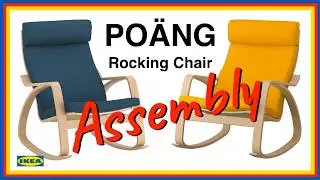Fix Android File Transfer Not Working on Mac (Samsung Devices)
How to Fix Android File Transfer Not Working on Mac (Samsung Devices). https://learn-share.net/fix-android-f... Got this warning? Could not connect to device. Try reconnect. Or restart your device.
First, unplug your phone from the usb port.
Next, you need to uninstall the Samsung Kies. From Samsung website and Download the package to install on your mac.
Next, click to un-install, to remove any driver from your mac.
Next, as you may know, Android developer options, USB debugging should be ON. Turn it on, and reconnect your cell phone into the usb port again.
If you can’t access the device storage, unlock the phone screen, then from the phone notifications, touch for more options.And use the USB connection via Media Transfer Protocol.
Facebook: / learnshare.net
➤ Website: http://learn-share.net
➤ Save $$ in Computers/Gadgets: http://amzn.to/1HiYcWd
Thanks for watching and remember to rate, like and Subscribe http://learn-share.net newsletter if you haven't already.
#androidfiletransfer #android #filetransfer #androidversion #fix #howto




![Best Dubstep Mix 2021 [Brutal Dubstep Drops],Gaming Dubstep Mix](https://images.videosashka.com/watch/hskp_5uxw00)
![Everyone Bullies Ui-mama With Ui-Beams (Koyori, Lize, Furen, Haneru, Patra, Siro, Aoi) [Eng Subs]](https://images.videosashka.com/watch/2kYfGFujdVs)