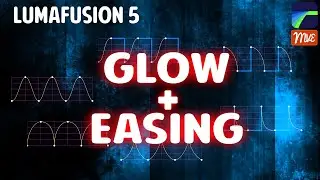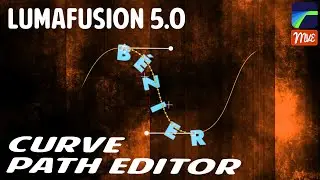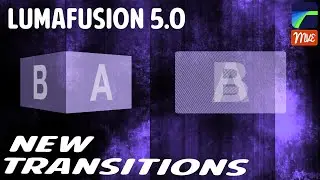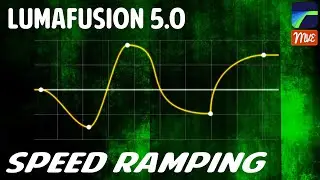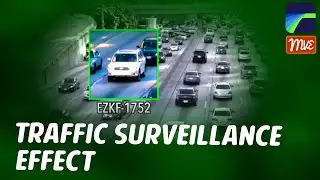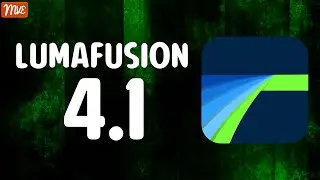Diagonal Soft Split Screen - LumaFusion Tutorial (iOS, Android, ChromeOS)
#lumafusion, @ManantialVE
This tutorial is compatible with iOS, iPadOS, Android and ChromeOS.
In this LumaFusion Tutorial we'll see how to create a Soft Diagonal Split Screen (feathered) in LumaFusion.
This is a Mini Tutorial, fully created on an iPhone and with captions and no voice over. The principles discussed in this tutorial apply both to iPhone and iPad copies of LumaFusion.
The method discussed in this LumaFusion Tutorial uses a static Luma Matte to split the screen diagonally.
A Luma Matte is a short black and white static image that, when applied to 2 videos, one on top of the other, determines which parts of each of the 2 videos are shown based on the luminosity of the matte.
Black represents the bottom video, which is the video you are transitioning from.
White represents the top video, which is the video you are transitioning to.
Follow me:
Facebook: / mobilevideoeditingtutorials
Instagram: / manantialve
Reddit: / manantialve
Search also by:
LumaFusion Tutorials
LumaFusion Tutorial
LumaFusion Effects
LumaFusion Visual Effects
LumaFusion Tutorial
LumaFusion VFX
LumaFusion Tips
LumaFusion Split Screen
LumaFusion Alpha Channel
LumaFusion Transparency
LumaFusion Blend Modes
LumaFusion Silhouette Luma
LumaFusion StencilLuma
LumaFusion Luma Mattes
LumaFusion Transparent Background
LumaFusion Feathering
LumaFusion Soft Edges
LumaFusion Android
LumaFusion ChromeOS