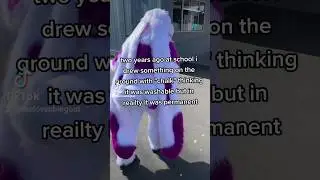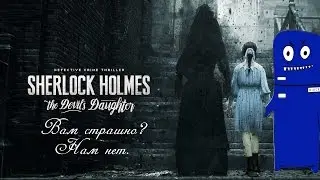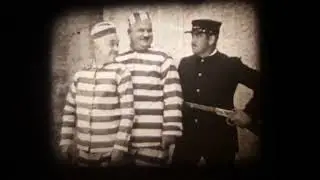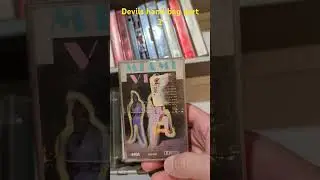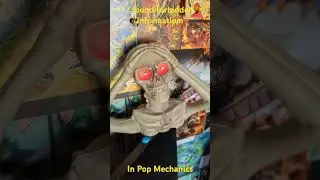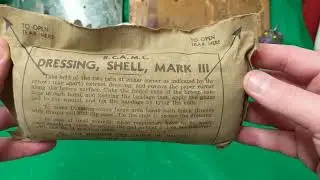Sign PDFs With Adobe Reader DC HOW TO SIGN DOCUMENTS
Sign PDFs With Adobe Reader DC HOW TO SIGN DOCUMENTS
Today I want to touch on how to sign a PDF document. This is a great idea for going paperless within your work area by creating digital signatures. THIS IS 100% FREE. You do this with Adobe Reader DC. YOU DO NOT NEED Adobe Acrobat!
Going green is important for a company. Going paperless is the best way we can attain it. Got documents that need to be signed off on? Why not scan them through a photocoppier and e-mail it to yourself as a PDF. You can have all of your co-workers create signatures that is saved to their own user on their own computer. They slap on the signature to the document and send it back to you.
I have used this method to do my taxes and to sign for my first house. It's much easier than using standard snail mail or fax.
You can also use Adobe Fill & Sign on your Android or iPhone Smart Phone. Here is a video of that action: • How To Sign, Fill In PDF's With Adobe...