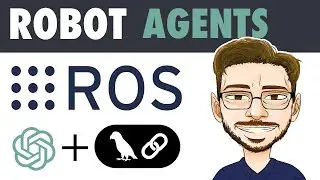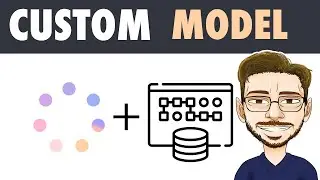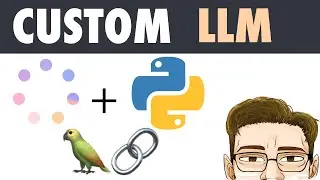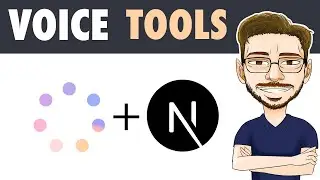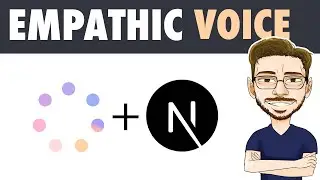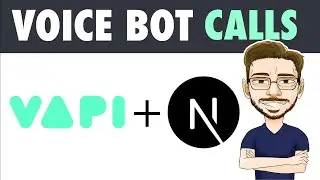Set Up Genesis Locally: Power Your Robotics and AI Simulations
Discover how to install Genesis, a cutting-edge physics engine designed for robotics and AI simulations, in this detailed guide. Genesis is an open-source platform offering advanced physics simulation, motion planning, and photo-realistic rendering, all optimized for cross-platform use on Linux, macOS, and Windows.
This tutorial covers:
Prerequisites: Preparing your system with Python 3.9+ and PyTorch.
Core Installation: Easily install Genesis with a single pip command.
Examples: Enable motion planning, fluid simulation, drones, back flipping robots and soft robotics
Whether you're developing robotics projects or exploring embodied AI, this video equips you to leverage Genesis for high-performance, realistic simulations on your hardware. Links to documentation and additional tools are included in the description!
👉🏻 Text Yourself: https://textyourself.app
📰 Newsletter: https://sendfox.com/nerdingio
📞 Book a Call: https://calendar.app.google/M1iU6X2x1...
🎥 Chapters
00:00 Introduction
01:18 Setup
02:55 Enironment
04:17 Render on Mac OS
06:57 Fluid Movement
09:11 Drone
10:40 Backflip
14:09 Bonus: Soft Robots
🔗 Links
https://github.com/Genesis-Embodied-A...
https://genesis-world.readthedocs.io/...
https://pytorch.org/get-started/locally/
https://genesis-world.readthedocs.io/...
⤵️ Let's Connect
https://nerding.io
/ nerding_io
/ jdfiscus
https://everefficient.ai
/ ever-efficient-ai