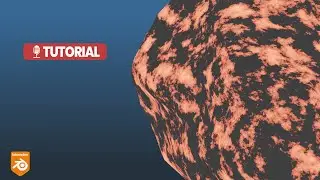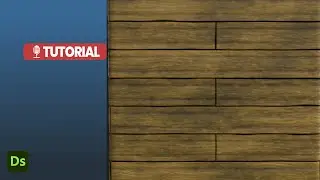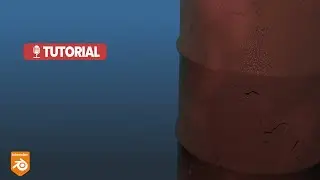Making displacement maps in GIMP | Tutorial
This tutorial shows you how to make a displacement map. You will learn how to use an image and map a displacement map in GIMP. The final composite and render was done in Blender.
Materials Playlist: • Materials, Textures, & Shaders for Bl...
#Blender3D #GIMP #Textures
Timeline:
00:00 Introduction
00:05 Displacement Map
01:26 Blender
03:34 Outro
|------------------- Who I Am -------------------|
I am a 3D Technical and Unreal Engine Artist. My main focuses are environments/props, textures, and rigging. I create tutorials to help creatives pursue their dreams.
|-------------------- LINKS --------------------|
My site: https://oldetinkererstudio.com/
My shop: https://www.fab.com/sellers/Jen%20Abbott
Portfolio: https://oldetinkererstudio.com/portfo...
Art Station: https://www.artstation.com/jsabbott
My Discord: / discord
My X/Twitter: / jsabbottcreates
|------------------- Software Experience -------------------|
Unreal Engine, Blender, Substance Painter, Substance Designer, InstaMAT, 3DCoat Textura, Davinci Resolve, Fusion, Affinity Designer, Affinisty Photo, Adobe After Effects, Premiere Pro, Adobe Illustrator, and Photoshop
|------------------- Useful Hotkeys for Blender -------------------|
G – grab
E – extrude
S – Scale
R – Rotate
I - Inset
O – Proportional Editing
B – Bevel
Tab – Edit Mode/Object Mode
1 – Vertex Select
2 – Edge Select
3 – Face Select
Z - Modes

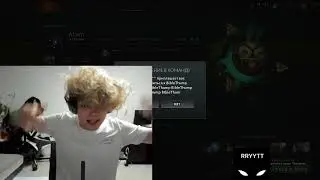
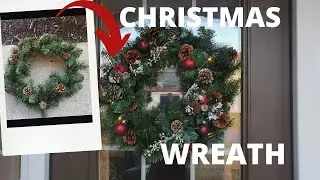

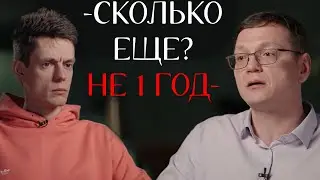

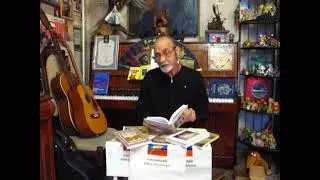



![How to create edge wear for textures | InstaMAT Tutorial [REQUESTED]](https://images.videosashka.com/watch/RU5xf8WC0ys)

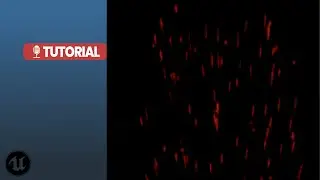
![How to hand paint in 3DCoat Textura | Tutorial #Texturing [REQUESTED]](https://images.videosashka.com/watch/3EAaLWd47U8)


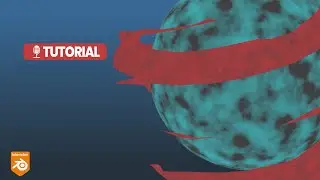
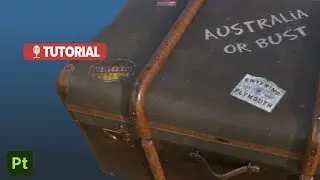

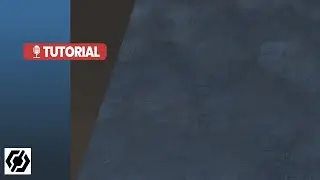
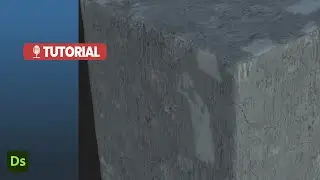
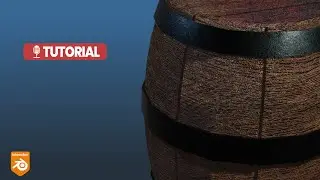
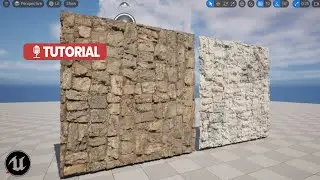
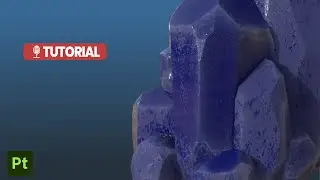

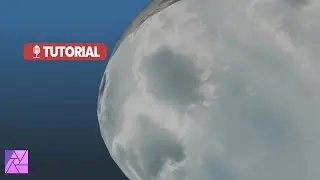
![Soften Lights (Soft Box) | Blender 4.1 Quick Tip [Cycles]](https://images.videosashka.com/watch/0V_jPunZdRE)