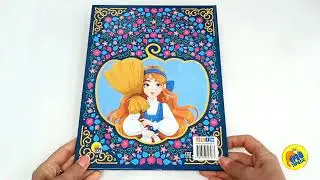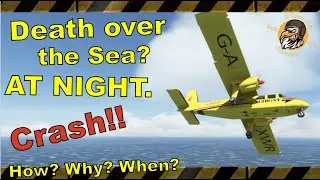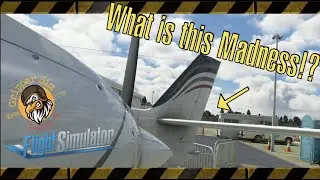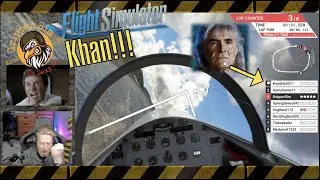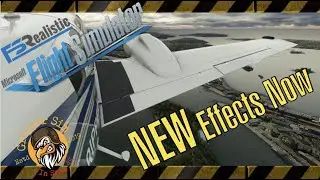What does a Flight Instructor think? | Aerodynamics | Microsoft Flight Simulator 2020
What does a Flight Instructor think? | Aerodynamics | Microsoft Flight Simulator 2020
My View on Microsofts Feature Discovery Series
Episode 3 : Aerodynamics. I'm looking forward to seeing how realistic MSFS2020 when I fly it from my local airfield! Next I'll be covering Ep.4 Cockpits! I'm planning to make more videos on IL 2 / DCS also.
X-Force PC channel (Micheal Brown) : (To see Austin Meyer interviews with Micheal Brown on X-Plane 11 updates)
• Austin takes you to school for X-Plan...
X-Froce PC Website :
https://xforcepc.com
My Crazy Landings video in Courchevel France.
• X-Plane 11 | Crazy Landings Dangerous...
Music (All music is provided and licensed by):
Youtube Copyright free music
elements.envato.com (By subscription) under [email protected]
MY ENTIRE FLIGHT SIMULATION HARDWARE SETUP
===========================================
THRUSTMASTER (I use this for Helicopters and DCS world)
-----------------------------------------------------------------------------------------------
Thrustmaster HOTAS Warthog Flight Stick
Amazon (UK): https://amzn.to/2SXW4Ad
Thrustmaster Hotas Warthog Dual Throttles
Amazon (UK): https://amzn.to/2QS7ELl
LOGITECH PANELS
-----------------------------------------------------------------------------
Logitech G Saitek Pro Flight Switch Panel
Amazon (UK): https://amzn.to/2SXWTsR
Logitech G Saitek Pro Flight Radio Panel
Amazon (UK): https://amzn.to/2DdsXDr
Logitech G Saitek Pro Flight Instrument Panel
Amazon (UK): https://amzn.to/2Ryt1q2
Logitech G Pro Flight Multi Panel
Amazon (UK): https://amzn.to/2RzfjDB
Rudder Pedals
-----------------------------------------------------------------------------
The MFG Rudder Pedals: (My New Rudder Pedals)
https://mfg.simundza.com/order/index
ThrustMaster TFRP Rudder Pedals (I’m keeping this one as it is so reliable)
Amazon (UK): https://amzn.to/2GO4JUd
MY USB HUBS
Atolla Powered USB 3.0 Hub
AMAZON (UK): https://amzn.to/2CqNgfb
TP-Link 9-Port USB 3.0
AMAZON (UK): https://amzn.to/2SYwqeL
HARDWARE REVIEWS
-----------------------------------
My Review on Yoko the yoke (First Video):
• VirtualFly Yoko the Yoke Reaction rev...
My Review on TQ6 Throttle Quadrant:
• Reaction Review VirtualFly TQ6 Thrott...
WANT FREE STUFF FOR X-PLANE 11?:
-------------------------------------------------------------
• FREEware Aircraft
• X-Plane FREEware scenery
MY COMPUTER SPECIFICATIONS (Only X-Plane runs on this PC)
-------------------------------------------------------------------------------------------------------
Intel i7 6700 @ 4.00GHz
16.0 GB RAM
AORUS GTX 1080ti
SSD 120 GIG (Operating system)
Standard Disk Drive 1TB
MY X-PLANE 11 SETTINGS
-----------------------------------------------------------------------------
Graphics TAB
Visual Effects : High (HDR)
Texture Quality : Maximum
AntiAliasing : 4x SSAA+FXAA
Number of World Objects : Maximum
Reflection Detail : High
Draw Shadows on Scenery: UN-CLICKED (shadows are hard on GPU)
One Monitor / No need for me to reduce settings for OCULUS RIFT.
GENERAL TAB
Flight models per frame : 2(Default, fastest)
Only Checked item is : Simulate blackout, readout, & hypoxia effects.
Facebook : / reation.review.3
Email : [email protected]
Please feel free to leave a comment.
Thanks for watching and don't forget to subscribe for more flight Simulation stuff for your PC!
-------------------------------------------------------------------------------------------------