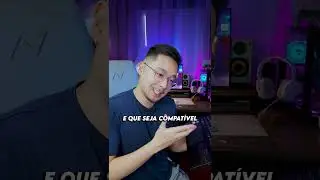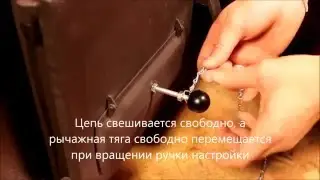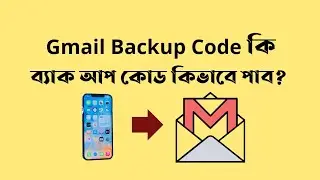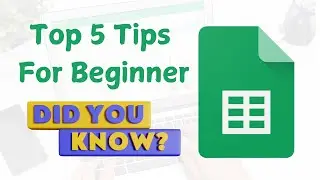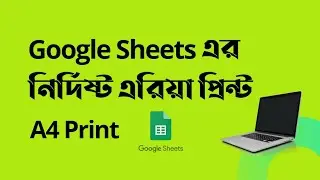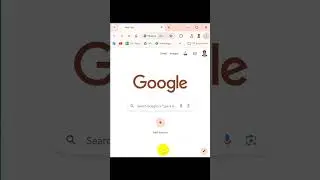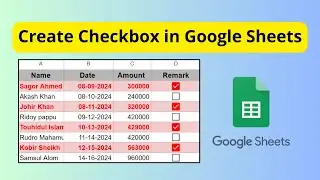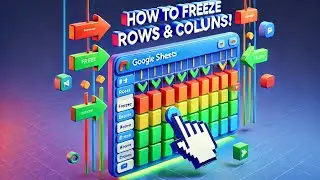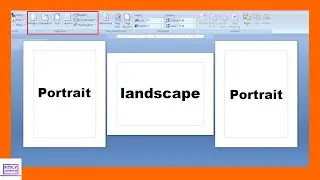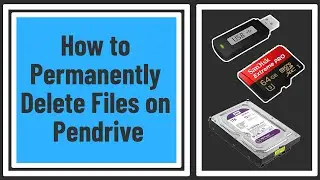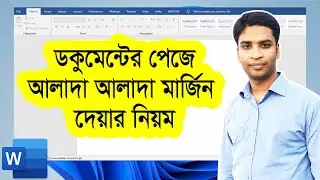How to Show or Hide Text Boundaries in MS Word
Video Title: How to Show or Hide Text Boundaries in MS Word
In this quick tutorial, you'll learn how to show or hide text boundaries in Microsoft Word, a helpful feature for those who want to visualize their document's layout more clearly. Whether you're working on a report, essay, or any document, this guide will show you step-by-step how to toggle text boundaries on and off.
🔑 Key topics covered:
What are text boundaries in MS Word?
Why you might want to use text boundaries
How to enable or disable text boundaries in Word settings
📋 Steps included in this video:
1. Open Microsoft Word.
2. Navigate to the "File" tab.
3. Go to "Options" at the bottom.
4. Under "Advanced" settings, scroll down to the "Show document content" section.
5. Check or uncheck the "Show text boundaries" option.
💡 Bonus Tips:
Use this feature to ensure margins and spacing are perfectly aligned for professional-looking documents.
Don’t forget to like, subscribe, and hit the bell for more helpful MS Word tutorials!
#MicrosoftWord #TextBoundaries #WordTutorial #WordTips #MSWordGuide #ProductivityHacks #DocumentFormatting #TechTutorial #Office365 #WordFeatures