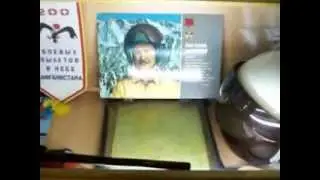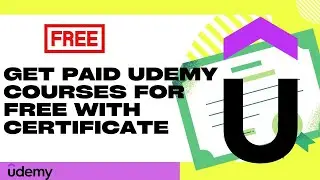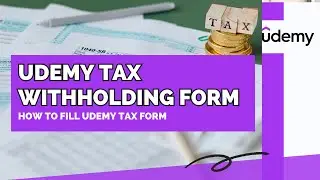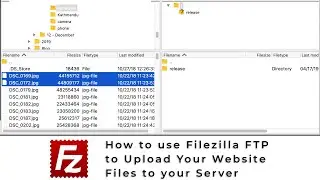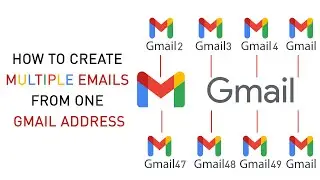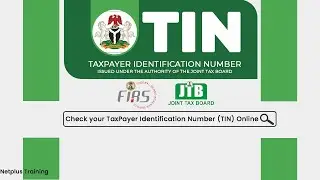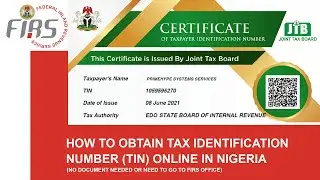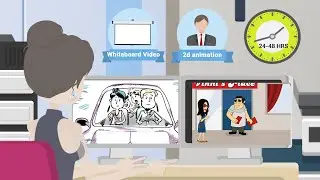Create a Website Locally on Your PC - No Hosting Needed
In this tutorial, you will learn how to install WordPress locally on your PC and practice and then move the local site to live website. You will be able to run a WordPress website in a local development environment. A local development environment allows you to setup a server environment on your own computer, instead of using a live server. You don't need a domain or hosting for this.
#WordPressDesignLocally #InstallWordPressLocally #WebdesignonPC
Check out some other helpful tutorials by clicking the links below
** How to Create a WordPress Website Step by Step Tutorial: • Create a Website with WordPress - Ful...
** Get SSL Certificate for Your Website Domain and Subdomain with Cloudflare: • Free SSL Certificate for Your Website...
** Create Custom Email in cPanel and Redirect to Gmail: • Video
** How to Design a Website with Beaver Builder Page Builder: • Create a WordPress Website - Full Ste...
** How to Design an E-commerce Website with WordPress: • Create an eCommerce Website with Word...
** How to Design an E-commerce Website with Free Astra Theme and Beaver Builder: • Create an eCommerce Store with Beaver...
** How to Migrate Your Website Manually to Another Domain: • How to Migrate Your WordPress Website...
** How to Migrate Your Website to Another Domain with Duplicator Migration Plugin: • How to Migrate Your WordPress Site to...
** How to Migrate Your Website to Another Domain with All in One WP Migration Plugin: • How to Migrate Your Website with All-...
Please Subscribe to this Channel and Don't forget to Turn on Your Notifications. https://www.youtube.com/c/NetplusMedi...
Check out My Other YouTube Channel for more tutorials at / @netplustech
Regards
#createwebsite #websitedesign #websitedevelopment #webdesign #webdevelopment #webdesigning #createwebsite #websitedesigntutorial #wordpress #wordpresstutorial #wordpresswebdesign