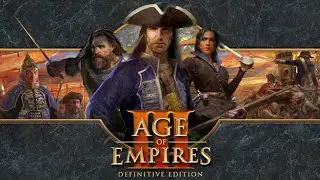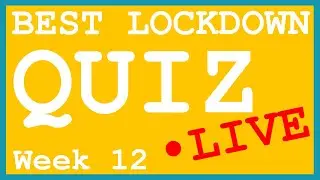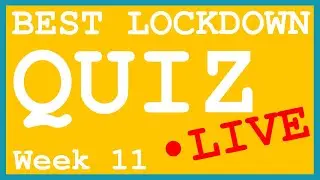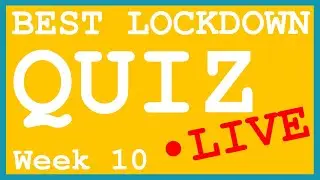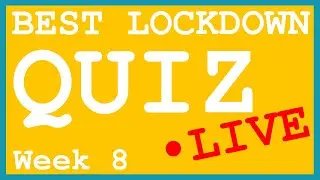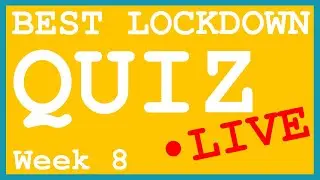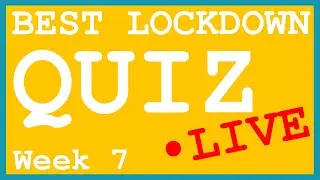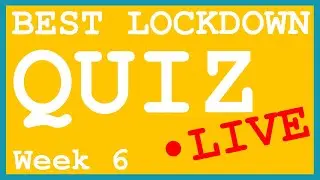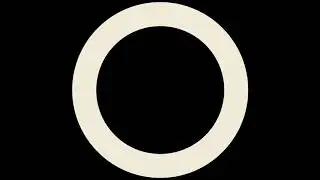How To Use Microsoft Teams Video Conference & Chat | End User Tutorial | A Great Zoom Alternative
Hi all. I'm sure many of you will be working from home now wherever you are in the world. I have made a quick tutorial to explain the basics of Microsoft Teams Video Conferencing which is ideal for staff and end user training.
Microsoft Teams is a great zoom alternative which is safe and secure.
While working from home in the Cronavirus outbreak, you may wish to find the best video conferencing software. One that allows you to have meetings, phone calls, text chats, share files and more. Well Teams will let you do all of that. It will even let you set up a Live Event which allows you to stream to thousnads of people at once - they don't even have to have the program installed!
Teams is made by Microsoft and is FREE, but also comes pre set up with Microsoft Office 365. You can use it on in a web browser or by downloading the program. It is a great alternative to Zoom. The downside is that it only shows 4 video streams at a time, but it does switch to who is talking by detecting voice. Microsoft say they are working on adding more video streams. It is similar to Zoom, and often used as an alternative for zoom in teaching, staff meetings, live events, churches and more.
Needless to say Teams is great for collaboration with its calling, chatting and file sharing features. You can even have Wikis for each team.