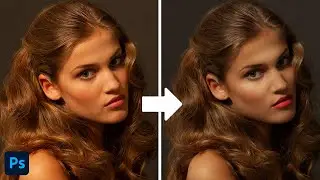High-End Skin Softening in 1 Minute in Photoshop | Fast Retouch | photoshop tutorial
High-End Skin Softening in 1 Minute in Photoshop
frequency separation photoshop
Fast Retouch
AMAZING way to smooth skin, with the skin texture still intact and beautiful in Photoshop
Using this quick high-end skin retouching technique, make the skin look as if airbrushed, in one minute
---------------------------------------------------------------
Make Sure You SUBSCRIBE Our Channel So You Don't Miss Any Upcoming Videos!
► SUBSCRIBE for more Photoshop Tutorials : https://bit.ly/346uH1D
Thanks to everyone who is subscribing to my channel and adding me as friend. Thankyou! :)
---------------------------------------------------------------
Track: Sub Urban - Cradles [NCS Release]
Music provided by NoCopyrightSounds.
Watch: • Sub Urban - Cradles | Pop | NCS - Cop...
Free Download / Stream: http://ncs.io/CradlesYO
---------------------------------------------------------------
Work steps :
1) Right click on the background layer
2) Select the Convert to Smart Object
3) 2 Duplicate layer whit Ctrl+J
4) Click on the top layer and Blending Mode It to Linear light
5) Go to Filter_Other_High Pass...
6) Click on the bottom layer
7) Go to Filter_Blur_Gassian Blur...
8) We turn the above two layers into a group
9) Hold Alt key and click on the Mask
10) Select the Brush Tool
11) Make sure you choose white and set the Flow"20%"
12) The End
I hope today's training was useful for you.
---------------------------------------------------------------
#how_to_photoshop#Photoshop_tutorial#Fast_Retouch