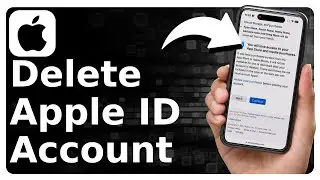How To Find And Delete Downloads On iPhone
Let's show you how to find and delete downloads on your iPhone.
In this video, I walk you through the steps to find and delete downloads on your iPhone. To find downloaded files, go to the Files folder on your iPhone and then go to the Downloads folder. To delete any file in the folder long hold the file and then select delete.
I hope this video helped solve your problem. App still not working? If so, drop your question in a comment below!