Fix Zoom App Login Error | 2021
Wanna Know How to Fix Zoom App Login Error but don't know how?
In this video I will guide you in step by step process to fix the login issues that you are facing on Zoom app on your android phone.
With the Steps below you can easily Fix Zoom App Login Error
1)Open Play store and check the Zoom is updated or not because it may be the main reason you are facing problem of login error, If not updated tap on update button and Tap to update.
2) Go to settings and scroll down, Tap on Apps again tap on Manage Apps and search the particular app. In the bottom Tap on Clear data, Again Tap Clear Cache and then Tap on Ok.
3) For 3rd reason , Tap on your Zoom and uninstall it. Now Re-install the same app again to fix the problem of your login.
So, in this few simple steps you can successfully Fix Zoom App Login Error
I hope this video was helpful to you guys & if it was don't forget to subscribe us for other video like this.In this video I will guide you in step by step process to fix the login issues that you are facing on Zoom app on your android phone.








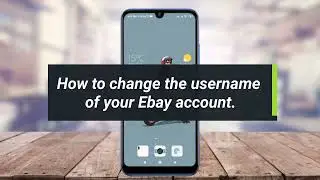





















![How to Schedule Live Video on Instagram ! [EASY TUTORIAL]](https://images.videosashka.com/watch/vxiuqCcEfHM)
