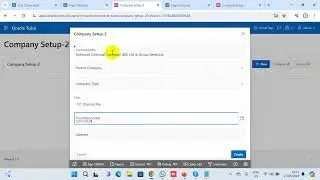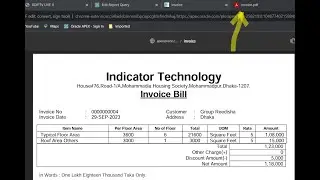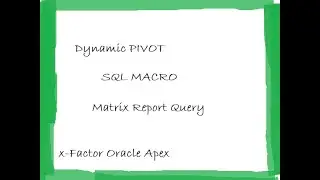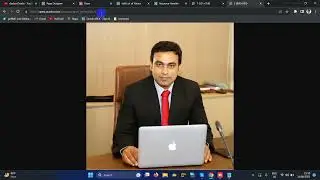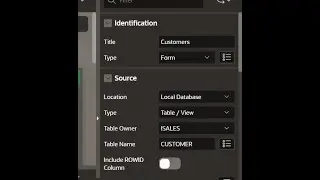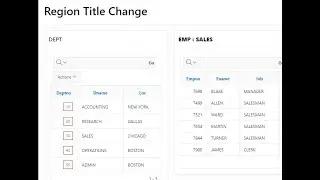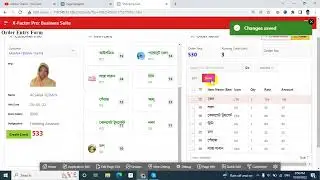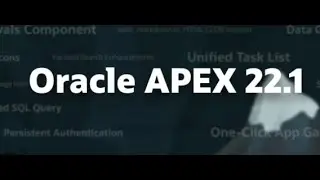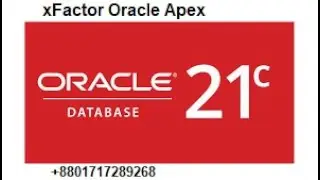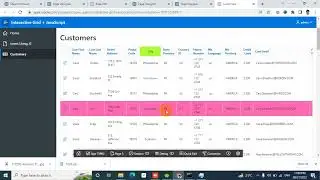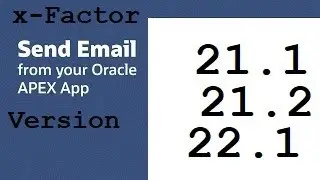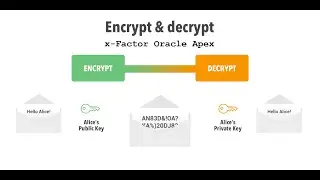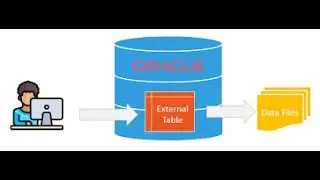Associate a Button into Popup Menu in Oracle APEX || xfactor || Button Menu
Step 1. Create a Menu list region
1. Create a List Region
2. Set the Region Template to Blank with Attributes
3. Set the Static ID to actions
4. Set the List Template for this region to Menu Popup
Step 2. Associate a Button to open the menu
1. Create a Button on the page
2. Update Behavior to Defined by Dynamic Action
3. Update CSS Classes to add the class js-menuButton
4. Update Custom Attributes to add data-menu="actions_menu"