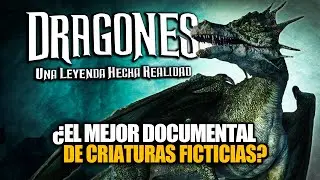Learn Adobe Photoshop - Polygon tool
Learn guitar chords for FREE through our new game Chord Master: http://bit.ly/ChordMasterYT
In this video, Mahalo expert Justin Z. briefly explains how the Polygon tool works in Photoshop.
About the Polygon Tool
---------------------------------------------------------------------
The Polygon tool is a path and shape tool that allows you to create a multi-sided shape. The tool is best used for creating masks but can be used for graphic design with regard to creating shapes.
Using the Polygon tool
---------------------------------------------------------------------
1. Click and hold on the "solid rectangle" near the bottom of the tool bar and drag down to the Polygon Tool in the drop down menu.2. Click and drag across the image to make a selection. You have the option to create shapes and fill them in with colors, but the most common use for this tool is creating masks. 3. In the Options panel above your canvas you have some different tools at your disposal.
Shape Layers allows you to automatically create shapes on your image that will be separate layers.
Paths allows you to create selections that can be made into masks for image manipulation.
Fill In Pixels will simply create a shape that is filled in with a color and is uneditable.
4. The second section of the top Options panel allows you to quickly swap between different path creation tools. This shows how the Pen and Shape tools are united as one main function.
Using all of these to their maximum potential allows you to create very precise and controllable masks, making for very easy photo manipulation.
You can also change how many shapes your selection has. The more shapes, the smoother the selection looks and you can add as many shapes as you want.
5. The third part of the tool panel allows for different options regarding path and shape customization. You can add path areas to allow for combining paths, you can subtract from a path area, you can intersect them and you can create paths that exclude other overlapping paths.There is also an extra option that allows you to determine how many sides you would like your selection to have.The tool is initially very simple, but it grows in complication and power as you learn to use it. It is definitely a tool for the patient as you get to know it better, but it will prove completely worth it when you see what it can do.
Read more by visiting our page at:
http://www.mahalo.com/learn-adobe-pho...