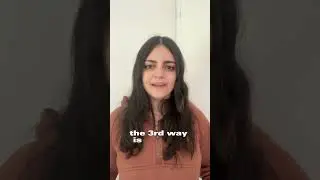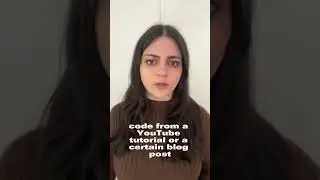PyQt5 QTreeWidget tutorial: Load data, organize tree, access elements and parents [Tree Widget]
Learn how to use a Tree Widget, or QTreeWidget with Python PyQt5. Display hierarchical data in your Tree Widget. Format and resize your Tree Widget. Work with the QTreeWidgetItem objects. Access QTreeWidget child and parent items.
In this video, you will:
-Work with PyQt5 and QtDesigner
-Use QTreeWidget or PyQt5 Tree Widget
-Display data in the tree widget
-Format QTreeWidget
-Resize Tree Widget
-Create QTreeWidgetItem
-Add QTreeWidgetItem
-Get parent for QTreeWidgetItem
-Add children for QTreeWidgetItem
-Select and access QTreeWidgetItem
For more info:
Install and Setup PyQt5 and Qt Designer:
Styling PyQt5 Widgets: Using CSS with PyQt5 in QtDesigner:
PyQt5 QTableWidget tutorial: Load data, fill tables, format tables [Table Widget]:
PyQt5 QtDesigner Login and Signup Forms tutorial: for COMPLETE beginners:
For suggestions or comments:
My email: code.first.io
*************
**Tags**
PyQt5
PyQt5 tutorial
PyQt5 module
PyQt5 Designer
QtDesigner
Qt GUI tutorial
QTreeWidget
PyQt5 Tree Widget










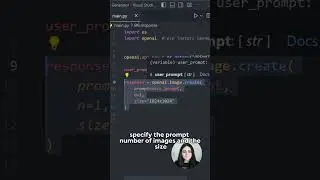
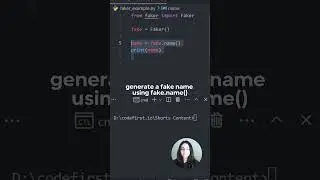
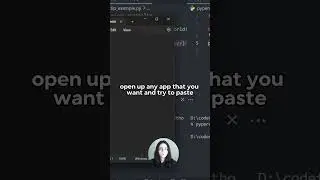


![Tkinter OpenAI Image Generator App - Modern Tkinter GUI AI App [tutorial for beginners]](https://images.videosashka.com/watch/cWn2g96O3KE)
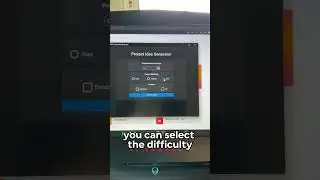
![AI Image Generator with Python, OpenAI, and DALL-E 2 [tutorial for beginners]](https://images.videosashka.com/watch/YSuWejNaSfE)
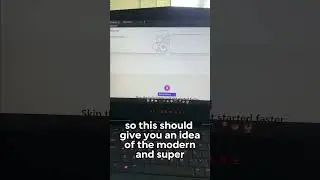
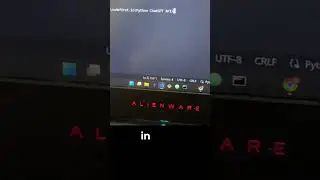
![Tkinter ChatGPT App - Modern Tkinter GUI Chatbot [tutorial for beginners]](https://images.videosashka.com/watch/aRJXC8hJvrc)


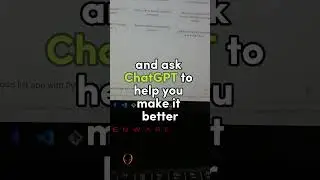
![Python Dashboard with Tkinter and Matplotlib tutorial [for beginners]](https://images.videosashka.com/watch/2JjQIh-sgHU)
![Automate Excel and Word with Python - Excel Sheet to Word Docs [openpyxl, docxtpl]](https://images.videosashka.com/watch/6A-S91rqBho)
![Python Excel App - Excel Viewer & Data Entry Form [Tkinter, openpyxl] Python GUI Project](https://images.videosashka.com/watch/8m4uDS_nyCk)