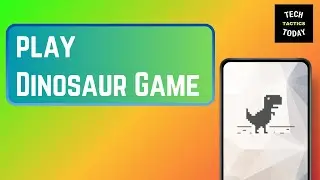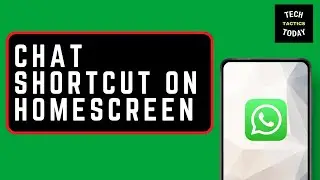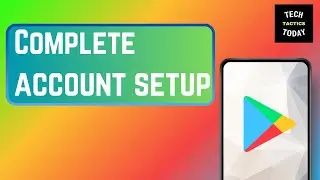How to Merge Cells in Google Docs
How to Merge Cells in Google Docs:
In this video, we’ll show you how to merge cells in Google Docs quickly and easily. Merging cells is a great way to create headers, combine data, or enhance the layout of your tables in Google Docs. Whether you're a beginner or just need a refresher, this guide will walk you through the process step-by-step.
Steps Covered:
Open Google Docs:
Learn how to access your document and locate the table you want to work with.
Select the Cells:
Discover how to highlight the cells you wish to merge.
Merge the Cells:
Follow our instructions to merge the selected cells using the toolbar options.
Adjust Merged Cell:
See how to format and adjust your newly merged cell for better presentation.
Tips for Merging Cells:
Get some helpful tips on when and why to merge cells effectively.
Troubleshooting Tips:
If the merge option is grayed out, ensure you have selected more than one cell.
Check for any table formatting issues that may prevent merging.
Keywords:
merge cells Google Docs, how to merge cells in Google Docs, combining cells in Google Docs, Google Docs table tutorial, formatting tables Google Docs
Don't forget to like, share, and subscribe for more helpful Google Docs tips and tricks!
#GoogleDocs #TableEditing #TechTutorial