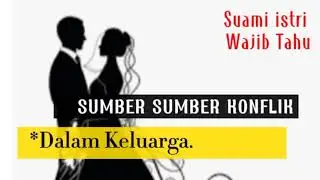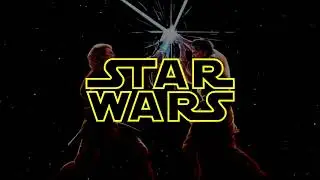Ardi Display Shield Elevate Your Arduino Uno Projects with Visual Feedback and Interactivity!
@Arduino #diyelectronics #SBcomponents #ArduinoUno
Welcome to the world of Arduino Uno projects with the Ardi Display Shield! In this "Getting Started" video, we'll introduce you to the incredible features and capabilities of this display shield, which is the perfect companion for your Arduino Uno board.
Ardi Display Shield, featuring a stunning 2" IPS display (240x320 resolution) for sharp visuals. It includes a 5-way joystick for easy navigation and two programmable buttons for interactive control. Compatible with 3.3V/5V MCUs, it's designed for seamless integration with Arduino Uno, ArdiPi, Ardi32, and other compatible boards. Perfect for hobbyists, students, and developers, this shield adds visual feedback and user interaction to your creations.
Key Features:
2" TFT IPS Display (240x320)
5-way Joystick (SPI interface)
2 Programmable Buttons
Compatible with 3.3V/5V MCUs
Upgrade your Arduino experience today with the Ardi Display Shield and let your projects shine with its incredible display, programmable buttons, and joystick control. Unleash your creativity and bring your ideas to life like never before!
Get your Ardi Display Shield now and take your projects to new heights! 🔥🚀
Buy Now - https://tinyurl.com/35th83dj
Resources -
Software GitHub - https://tinyurl.com/3pbbcdtx
Hardware GitHub - https://tinyurl.com/yc275jh6
🔔 Don’t forget to like, share, and subscribe for more exciting tech updates and tutorials!
🌐 Connect with us:
Don't miss out on the latest updates and announcements. Connect with us on social media platforms to join our vibrant community:
🐦 Twitter: https://bit.ly/3vFaGNo
📘 Facebook: https://bit.ly/3SCDBrZ
📸 Instagram: https://shorturl.at/Zxmq7
📋 LinkedIn: https://bit.ly/4d5hPYo
LinkedIn Newsletter: https://bit.ly/4aXn3Dx
💌 For business inquiries, partnerships, or support, please contact us at [email protected]
#ArduinoUno #ArdiDisplayShield #GettingStarted #VisualFeedback #UserInteraction #DataVisualization #CreativeProjects #Innovation #ExploreArduino #arduinoprojects