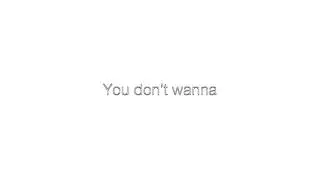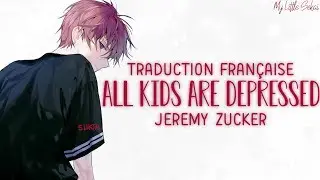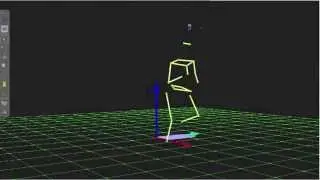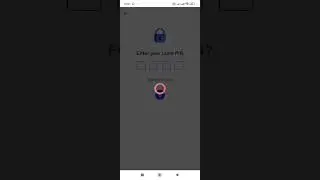How to Change PHP Version in cPanel and Addon Domain
Changing the PHP version of your WordPress site enhances its speed and overall performance. In this tutorial video, I will be showing you how to change PHP version in cPanel of the hosting server of your WordPress site.
I actually revealed how to change PHP version on Namecheap shared hosting in this video, how to check the PHP version from your WordPress dashboard, and all you need to know about PHP version of addon domains in Namecheap.
To get a cheap hosting account from Namecheap, check this link: https://namecheap.pxf.io/BGmLy
Searched Terms
cPanel
How to update PHP version in cPanel
Change PHP version
How to change PHP version on Namecheap shared hosting
Hoe to change PHP version for addon domain
How to check PHP version in WordPress
How to change PHP version in WordPress
cPanel change PHP version for subdomain
How do I change my default PHP version in cPanel