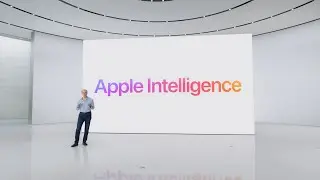How to Setup Ecommerce Tracking in Google Analytics
If you have an ecommerce store, you can track your ecommerce sales in Google Analytics. And you won’t just see the total sales numbers. You’ll be able to drill down into your customers behavior as it pertains to buying your stuff.
You’ll be able to determine things like:
Ecommerce Conversion Rate
Number of transactions
Average order value
Which campaigns resulted in sales
Much more...
If your eCommerce store is running on WordPress with WooCommerce, you will need to install a plugin to send your eCommerce data to Google Analytics. The one I recommend is called Enhanced Ecommerce Google Analytics plugin for WooCommerce.
It’s a relatively straightforward plugin to set up, and I walk you through the exact steps in the video lesson.
If you’re using another eCommerce platform, see one of the following links to set it up:
Shopify - https://help.shopify.com/en/manual/re...
Bigcommerce - https://support.bigcommerce.com/s/art...
If you’re using a specific platform that’s not listed here and need some instructions on how to set it up for Ecommerce tracking, let me know in the comments below and I’ll try to find those instructions for you and update this post.
===================
RESOURCES
===================
FREE Resources - https://iamlesliesamuel.com/track-roi...
OTHER VIDEOS IN THIS SERIES:
1. Introduction - • How to Track the ROI of Social Media ...
2. Identify Goals - • How to Identify Your Goals for Social...
3. Setup Goals - • How to Set Up Goals in Google Analytics
4. Setup eCommerce Tracking - • How to Setup Ecommerce Tracking in Go...
5. Create Campaign URLs - • UTM Tracking Tutorial: How to Create ...
6. Evaluate your Results - • How to Evaluate the Results of Your S...
SUBSCRIBE to learn how to build a blogging business!
https://www.youtube.com/user/becomeab...
START YOUR BLOG: https://www.fromidea2blog.com