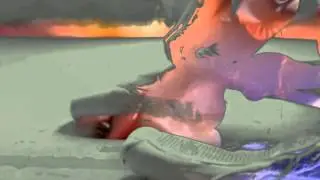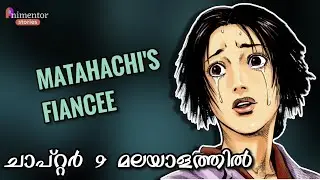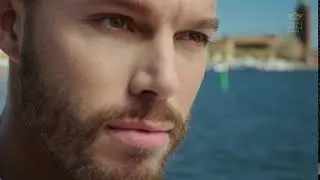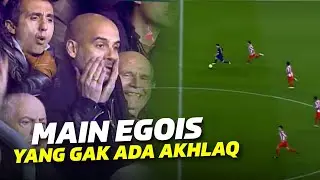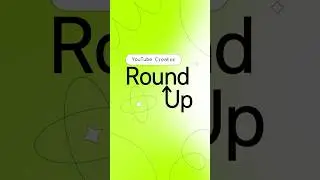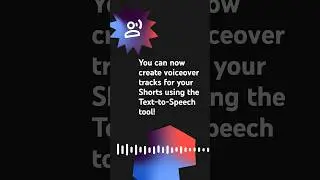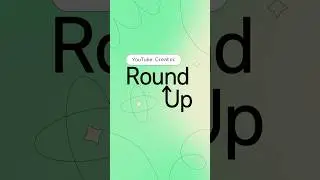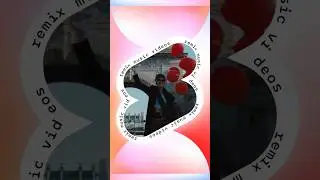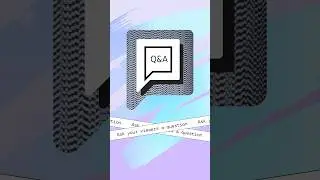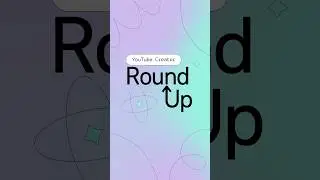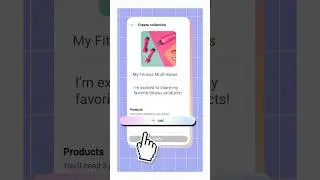How to CHOOSE your Shorts ✨Thumbnail✨
You can now choose the thumbnail for your Short! Here’s how. After you finish up your Short, select the pencil icon on the suggested thumbnail on the ‘Add details’ page. Select which frame of your Short you want to use as your thumbnail. Once you’re happy with how your thumbnail looks, tap “Done.” Try it out with your next Short!