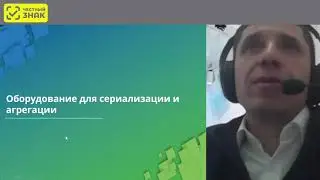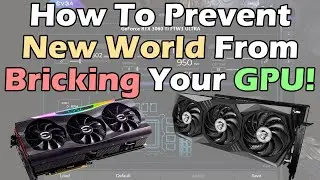How to Record Skype Calls on Windows PC
This demonstration video will show you how to record Skype calls on Windows PC automatically. After you install and run Cok Auto Recorder, it can detect the skype call event. When you call or receive a call with Skype, it will start recording automatically. And it will stop recording when you or the other side hang up the call. It can detect all Skype audio call and video call. You can find the recorded mp3 file by clicking “View Logs” button. More information: http://www.coksoft.com/skyperecorder.htm
Important:
1, You need to run Cok Auto Recorder before Skype. Otherwise, this recording software won’t be able to start recording automatically.
2, If your computer is Windows 10 system, please don’t download Skype from Microsoft store. You need to download from the homepage of Skype.