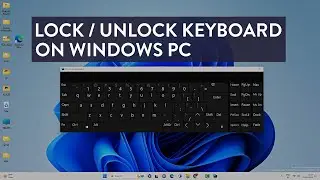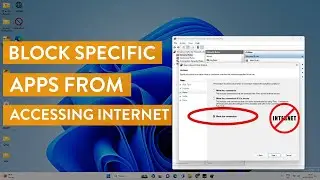Fix "Can't Connect to This Network" Error On Windows 10 - WiFi & Internet
Learn, how to fix can't connect to this network wifi error on Windows 10. WiFi network may not connect due to different reasons. If you have tried multiple times and still unable to connect to the WiFi network then here are 4 ways to fix the issue on Windows 10.
1. Check IP & DNS
2. Check for changed wifi password and security types.
3. Network reset.
4. Fix Socket errors and IP reset
5. Update/Uninstall WiFi adapter.
6. Network troubleshooter.
Note: It is advised to create a system restore point before following any Windows tutorial.
Subscribe!
✔✔ Find more methods -
https://www.itechfever.com/fix-cant-c...
Follow on Social Media
Facebook - https://fb.com/iTechFever
Twitter - / itechfever
Instagram - / itechfever
Visit - https://www.itechfever.com


![HOW TO GET FISHMAN KARATE + SHOWCASE! [SQUARE PIECE]](https://images.videosashka.com/watch/hYK8KdZ8dW4)





![Memory Integrity Can't Be Turned On. Try resolving any incompatibilities with your drivers [Fixed]](https://images.videosashka.com/watch/zkEpsvtwgCA)
![Cannot Connect To RPC Service Realtek Audio Console [Solved]](https://images.videosashka.com/watch/COhgBY4C4Sg)

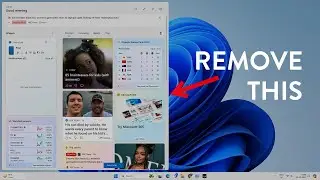

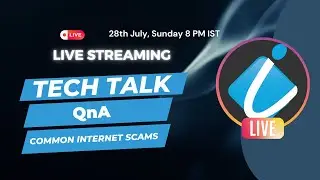





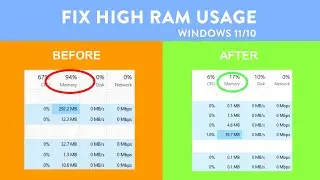

![Hyper-V: Failed to Create Virtual Hard Disk, Error Code - 0x80070050 [Solved]](https://images.videosashka.com/watch/ALn6MAv6-hU)

![Mouse Moving On Its Own in Windows 11 & 10 - Cursor Problems [Fixed]](https://images.videosashka.com/watch/qE32BhKOTz8)

![MSI Motherboard Keeps Booting To External Hard Drive or Flash Drive [Fixed]](https://images.videosashka.com/watch/nchDozJGVIw)

![Completely Reset Google Chrome on Windows 11 Without Reinstall [Easy Steps]](https://images.videosashka.com/watch/a1r4B0tZqN8)
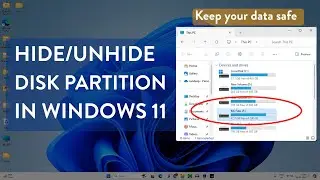
![Excel File Not Opening on Windows 11/10 [Fixed]](https://images.videosashka.com/watch/bjJrT4ody3c)