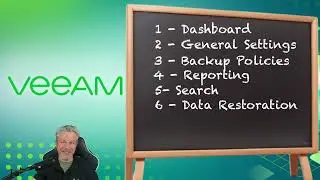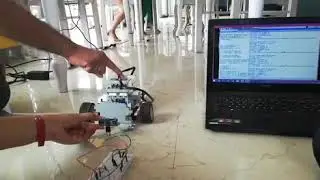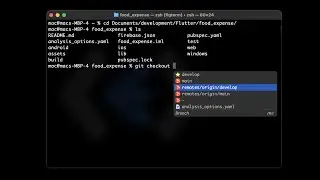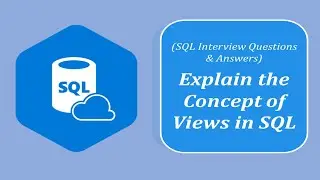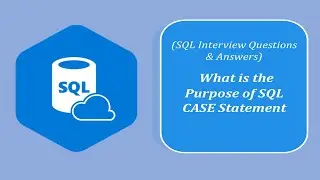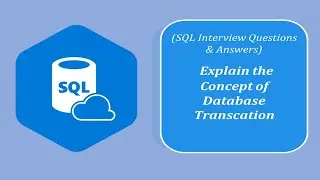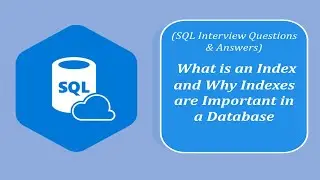SQL Interview Question and Answers | What is a Trigger in SQL and How to use it
In SQL, a trigger is a database object that automatically executes a set of SQL statements when a specified event occurs. Triggers are used to enforce data integrity, automate data-related tasks, and respond to changes in the database. Here's how to create and use triggers in SQL:
*Creating a Trigger:*
To create a trigger, you need to define its name, the event that triggers it, the table associated with the trigger, and the SQL statements to be executed. The basic syntax for creating a trigger is as follows:
```sql
CREATE TRIGGER trigger_name
{BEFORE | AFTER} {INSERT | UPDATE | DELETE} ON table_name
[FOR EACH ROW]
BEGIN
-- SQL statements to be executed when the trigger is fired
END;
```
Let's break down the components:
- `trigger_name`: Give your trigger a unique name.
- `BEFORE` or `AFTER`: Specifies whether the trigger should fire before or after the specified event.
- `INSERT`, `UPDATE`, or `DELETE`: The event that triggers the execution of the trigger.
- `ON table_name`: The table on which the trigger operates.
- `[FOR EACH ROW]`: If included, the trigger will fire for each affected row. This is used in row-level triggers.
Within the `BEGIN` and `END` block, you place the SQL statements that should be executed when the trigger is fired.
*Examples of Trigger Usage:*
1. *Enforcing Data Integrity:*
You can use triggers to enforce data integrity rules. For example, you can create a trigger to ensure that no negative values are inserted into a column:
```sql
CREATE TRIGGER prevent_negative_value
BEFORE INSERT ON your_table
FOR EACH ROW
BEGIN
IF NEW.column_name lessthan symbol 0 THEN
SIGNAL SQLSTATE '45000'
SET MESSAGE_TEXT = 'Negative values are not allowed';
END IF;
END;
```
2. *Auditing Changes:*
Triggers are often used to log changes to a table, such as who made the change and when. For example, you can create an audit trail trigger:
```sql
CREATE TRIGGER audit_trigger
AFTER INSERT OR UPDATE OR DELETE ON your_table
FOR EACH ROW
BEGIN
INSERT INTO audit_log (user, action, timestamp)
VALUES (USER(), 'INSERT/UPDATE/DELETE', NOW());
END;
```
3. *Synchronizing Data:*
Triggers can be used to synchronize data between tables or databases. For example, you can create a trigger to update a summary table when data changes in another table:
```sql
CREATE TRIGGER update_summary
AFTER INSERT OR UPDATE OR DELETE ON data_table
FOR EACH ROW
BEGIN
-- Update summary_table based on changes in data_table
END;
```
4. *Complex Validation:*
Triggers can perform complex validation checks, enforcing business rules that involve multiple tables or conditions.
*Important Considerations:*
- Use triggers judiciously, as they can introduce complexity and affect database performance.
- Ensure that triggers are well-documented and tested thoroughly.
- Be cautious with triggers that modify the same table the trigger is defined on to avoid infinite loops.
In summary, triggers in SQL are used to automate actions in response to events such as data changes or schema modifications. They are valuable for enforcing data integrity, auditing, and performing various data-related tasks.
#sql