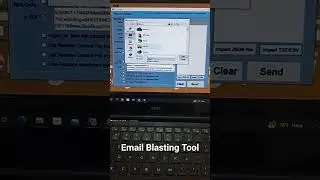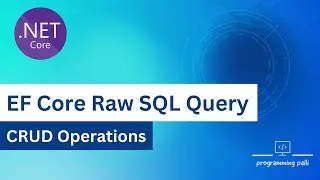45. Installing PostgreSQL Database on Windows | How to install PostgreSQL | PostgreSQL Tutorial
LIKE | COMMENT | SHARE | SUBSCRIBE
welcome to #ProgrammingPalli.
#Section04
In this step-by-step tutorial, you'll learn how to install PostgreSQL, a powerful open-source database management system, on your Windows computer. Follow along as we guide you through each stage of the installation process, from downloading the PostgreSQL installer to configuring your new database. By the end of this video, you'll be ready to start working with PostgreSQL on your Windows machine.
If you're a Windows user looking to set up a PostgreSQL database, you're in luck. In this video, we'll walk you through the entire installation process, including downloading and installing PostgreSQL, configuring your database server, and verifying that everything is working as expected. Whether you're a beginner or an experienced developer, this tutorial will give you all the information you need to get started with PostgreSQL on Windows.
PostgreSQL is a popular and powerful database management system, and installing it on Windows is easier than you might think. In this video, we'll show you how to set up a PostgreSQL database on your Windows computer, step by step. We'll cover everything from downloading the PostgreSQL installer to creating your first database and running queries. By the end of this tutorial, you'll have a fully functional PostgreSQL installation on your Windows machine.
PostgreSQL Download Link: https://www.postgresql.org/download
#programmingpalli
#NET7
#aspnetcore7
#core7
#restapi
#coreapi
#microservice
#microservices
#microservicearchitecture
#microservicespatterns
#microservicesbestpractices
#microservicesdeployment
#microservicesdesign
#postgresql