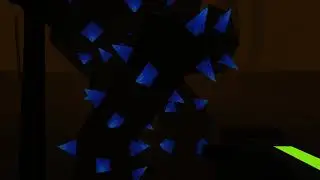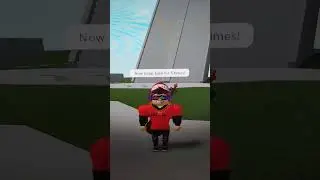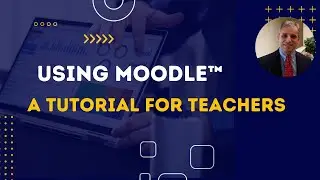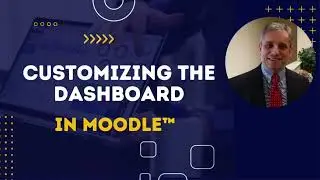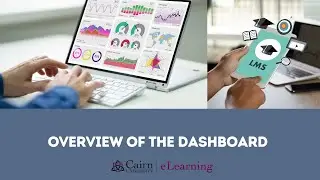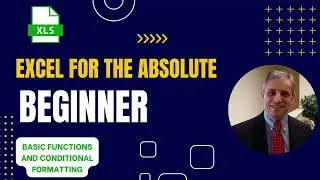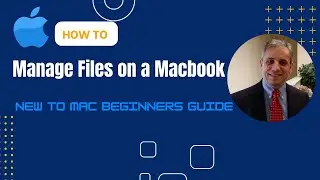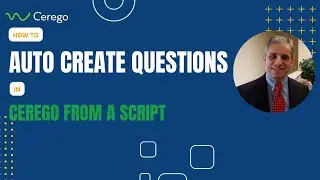Comparing Documents in Word 2007, 2010, 2013, 2016
Learn how to compare two or more documents in Word to figure out the changes and differences and then merge them into a master document. Check it out. Learn more at http://learn.kaceli.com
If you like the video, please "Like," "Favorite," and "Share" it with our friends to show your support on this work. Subscribe to this channel so that you do not miss out on the new videos on this series.
This video covers:
- How to compare two documents for differences and changes in Word 2013.
- How to see the combined changes view.
- How to view documents side-by-side and then combined changes.
For other functionality, please check the other videos on this channel. Feel free to subscribe to the channel for the latest updates and refer other friends to it. Note that there are also playlists available and full videos that include all aspects of the applications.
Keep in touch:
Website: http://kaceli.com
YouTube Channel: / skaceli
If you want to take get a deeper understanding of Microsoft Access, take a look at http://learn.kaceli.com
Copyright notice: These videos may not be downloaded or distributed in any way without permission from Sali Kaceli. Contact me if you have such a need.