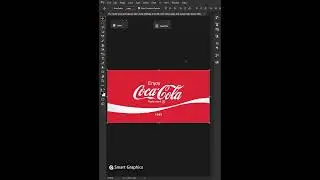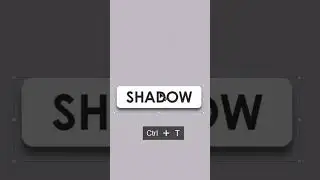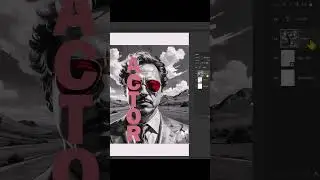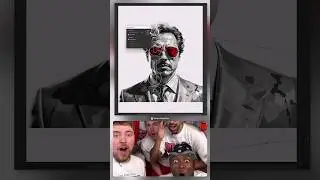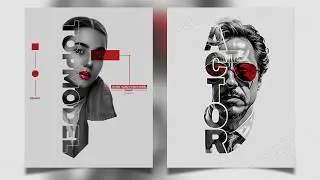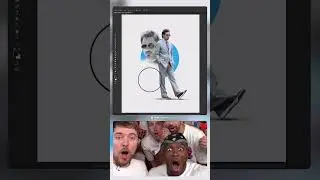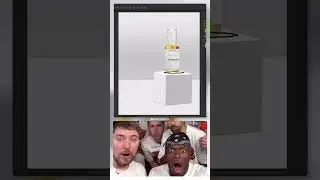How To CUSTOMIZE The Photoshop Interface Color _ UI color change
Learn two easy methods for applying custom colors to the Photoshop UI (User Interface).
Order Any Graphics Work: http://www.fiverr.com/s2/79d96e6832
► Download UI colors: https://drive.google.com/drive/folder...
Check out these great related Tutorials:
► Double Exposure - • Double Exposure Effect | Photoshop Tu...
► Facebook Out of Box post design - • (Facebook Out of box post) Design Ph...
► Circuler Pixel Stretch Effect- • Circular Pixel Stretch Effect | Photo...
►Water Orange Splash Effect- • Water Orange Splash Effect | Photosho...
►Sliced Head - • Video
►Blend Images - • Blend Images and Create a Composite i...
►Neon Light Effect - • Neon Light Effect | Photoshop Tutorial
►Make Cartoon - • How to Turn Photo to Cartoon Effect (...
►10 Free Projects - • Video
►Low Paly Tutorial - • Low Poly Art Tutorial in Photoshop
►Imazing Short Tutorials (You will Love it) - • Shorts
►Typhography Tutorials- • Typography & Calligraphy Photoshop Tu...
▽ FOLLOW
Behance ► https://www.behance.net/shokorazimi
Intagram ► / _smartgraphics_
Facebook ► / smart_graphic_designs
Group Join ► / 638725183910408
Tiktok ► / smart_graphics
#Photoshop #Tutorial #SmartGrapics
Thanks for watching.
Any comments are welcome!
_____________________________





![CALLIGRAPHY ON IPAD TABLET [Arabic script on an abstract background]](https://images.videosashka.com/watch/Uu6CVlzLGhA)