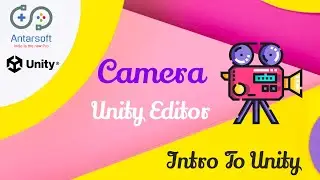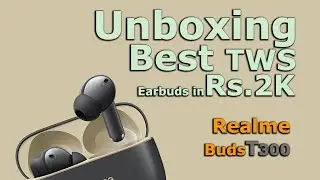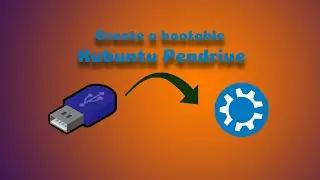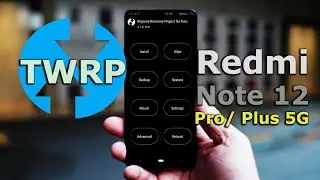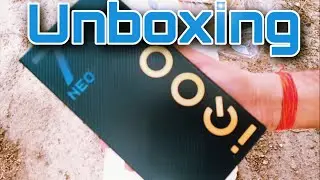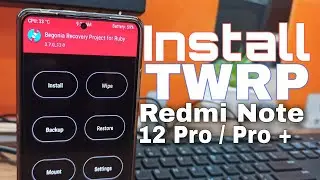Flash MIUI 12.5 on Redmi Note 8 Pro || MIUI China Beta from any MIUI 12
Hi friends, this is AllTricks and you are watching "How to Flash Miui 12 5 on Redmi Note 8 Pro || China Beta Rom || Install Miui 12 5 on Redmi Note 8 Pro
This Rom is China closed beta so , you might face bugs. No need to report as these are beta roms not stable one.
You can flash Miui 12.5 from any Miui version but here in this video, we have used miui 12 android 10 thats why flashed Lrtwrp of miui android 10. In case you are using miui android 9 use Lrtwrp of miui android 9.
Format data will wipe your internal storage data too.
Note:-
Flash it just after rom if Bitgapps gives you error for insufficient storage
DeleteFewApps zip
https://drive.google.com/file/d/110S3...
........................................................................................
Download links:-
........................................................................................
👉 ADB driver: https://drive.google.com/file/d/11TVn...
👉 Download Anti-Brick ,LRtwrp-MiuiAndroid10 , Noncfw and cfw based TWRPs zip : https://drive.google.com/file/d/1xl83...
[1.Run/double click the respective flash file.
For LRtwrp Q - Run "0.flash_LRtwrp-MiuiA10".
2.After flashing recovery completes, You can Boot to recovery by pressing volume up + power key. ]
👉 MIUI 12.5 (Closed China Beta)
(use full rom package not small block ota): https://github.com/mooseIre/update_mi...
👉 MIUI 12.5 ( China Stable)
https://bigota.d.miui.com/V12.5.1.0.R...
👉 Gapps :
flamegapps:- https://sourceforge.net/projects/flam...
Nikgapps:-
https://sourceforge.net/projects/nikg...
BitGapps:- (Use This on latest china beta rom)
https://bitgapps.ga/arm64/R/BiTGApps-...
👉 Magisk: https://github.com/topjohnwu/Magisk/r...
👉 TWRP(PBRP) MIUI12.5 custom recovery zip:https://drive.google.com/file/d/1sisH...
Miui-Always On Display magisk module for Miui 12.5 :https://mega.nz/file/RxJSFRYS#KRLLCxP...
#MIUI12.5 #RedmiNote8Pro #ClosedChinaBeta #MiuiTwrpRecovery