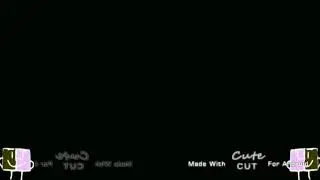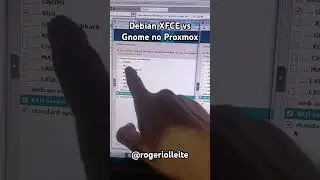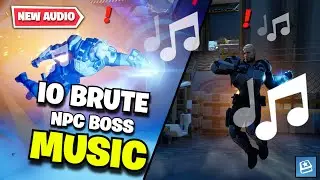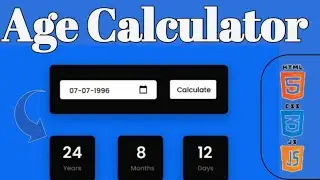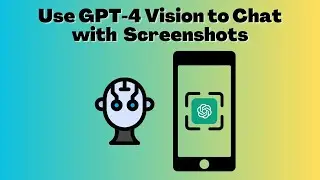How To Highlight Duplicate Rows in Google Sheets
In this video, I'm going to show you how to highlight duplicate rows in Google Sheets. Sheets Refiner is a free plugin for Google Sheets that lets you manipulate sheet data based on various conditions One such tool it has s duplicates highlighter and remover. With this, you can highlight duplicate or unique rows in the currently opened Google Sheet with ease.
Install this plugin from Google Marketplace using the link in the description. Next, allow it to access your Google Drive.
You can find this in the addons menu of the sheet. Open any sheet and from the addons menu select the remove duplicates option.
Specify the highlight color and other options such as skipping header rows.
Finally, click on Refine Sheet button and it will highlight duplicate rows with the specified color. This is as simple as that.
That's it. If you like this video give it a thumbs up and subscribe us for more.
=============================================================
Link: https://workspace.google.com/marketpl...