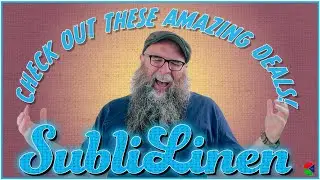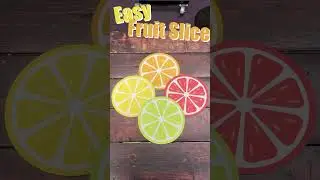How to Raster Photos for FOREVER FlexSoft No-Cut in Adobe Photoshop
Douglas DeWitt, Condé Systems Product Manager, and Christopher Sigmann, FOREVER Paper Sales Manager, review how to manipulate portrait photographs using a "rasterization macro" in Adobe Photoshop. This process allows creation of halftone portraits that can be used with FOREVER FlexSoft No-Cut self-weeding vinyl to create single-color or multi-color designs to garments. FOREVER FlexSoft No-Cut is a 2-Paper product that uses a single-color "A-Foil" sheet (Standard Color, Metallic or Neon) and an emulsion "B-sheet" to weed your graphic with a commercial heat press. This offers the possibility of very fast production in a cost effective way, without investing in an expensive printing system or plotter. This macro is available as a free download from FOREVER Paper (www.whitetonertransfer.com) and printed instructions can be requested through Condé Systems.
For more information, visit https://dyetrans.com/products.php?web...
Contact Conde at http://www.conde.com/ or call 800.826.6332 for information about working with personalized and imaged products created by dye sublimation and heat transfer applications. Facebook: / condesystems. . Instagram: / condesystem. . Twitter: / condesystems Pinterest: / condesystem. .