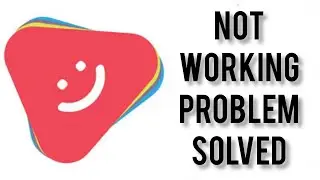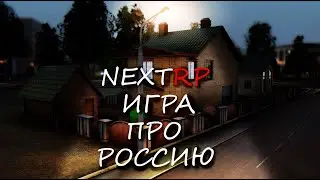How to Move Taskbar to Left Side in Windows 11
This video guides about how to move taskbar to left side in windows 11.
Left-aligning the taskbar in Windows 11 can enhance productivity by providing a more traditional and familiar layout, especially for users accustomed to previous versions of Windows.
To learn how to move taskbar to left side in windows 11, simply follow the step-by-step guide.
Here are Steps to Move Windows 11 Taskbar to Left:
1. Right click on any empty space on your taskbar.
2. Select "Taskbar settings" from the menu.
3. Click on "Taskbar behaviors" section to expand it.
4. Click on the drop down menu next to "Taskbar Alignment" option.
5. Select "left" from the options.
Your taskbar will be moved to left side of screen.
So that's how to move your taskbar to the left on windows 11.
Ask me in the comments section below to get prompt reply in case of any issue during any of above mentioned steps.
#windows11
#taskbar
#alignment
#windows10tutorial
#windows11tips
#techrelatedtips
How to Put the Taskbar on the Bottom Left in Windows 11
How to Align Taskbar to the left on Windows 11
How to Move Windows 11 Icons to the Left Side of Taskbar
How do I align my toolbar to the left in Windows 11